Invoicing with ResBook PMS - Overview
ResBook PMS generates professional invoices and collate all entries into a PDF, ready to be printed or e-mailed.
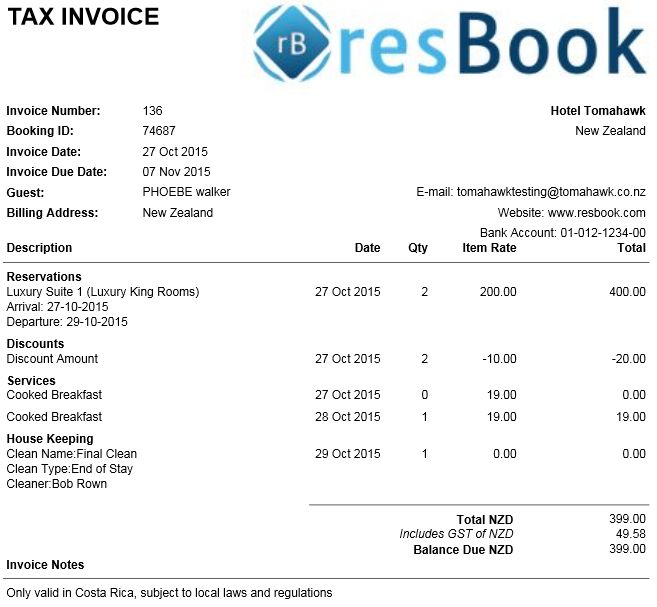
What can it do?
- Import booking, services and payments into the invoice
- Extra details can be added to or deleted from the invoice
- Invoices can be printed in pdf or e-mailed in pdf
- Generated invoices can be automatically sent to Xero
- Logo can be added to your Invoice for personalisation
How do I get started:
Invoice Settings
Generating or Searching for an Invoice
Editing or Adding to Invoices
Invoicing the Guest
Invoicing an Agent

