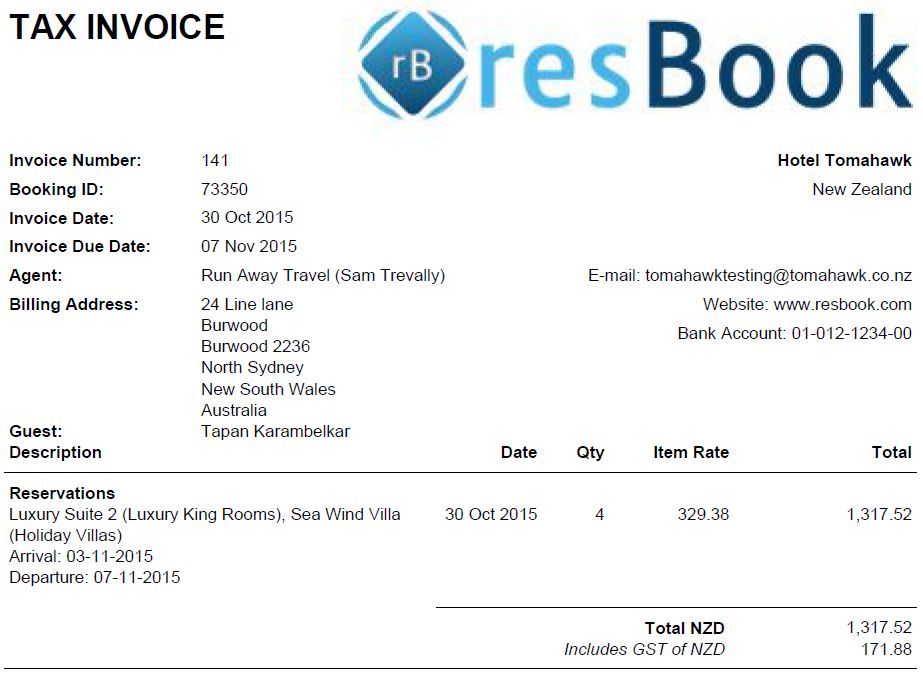How To Invoice An Agent Using ResBook PMS
When generating an Invoice for an Agent booking, it will default to the guest.
To alter the invoice and address it to the agent, click on 'Change to agent':
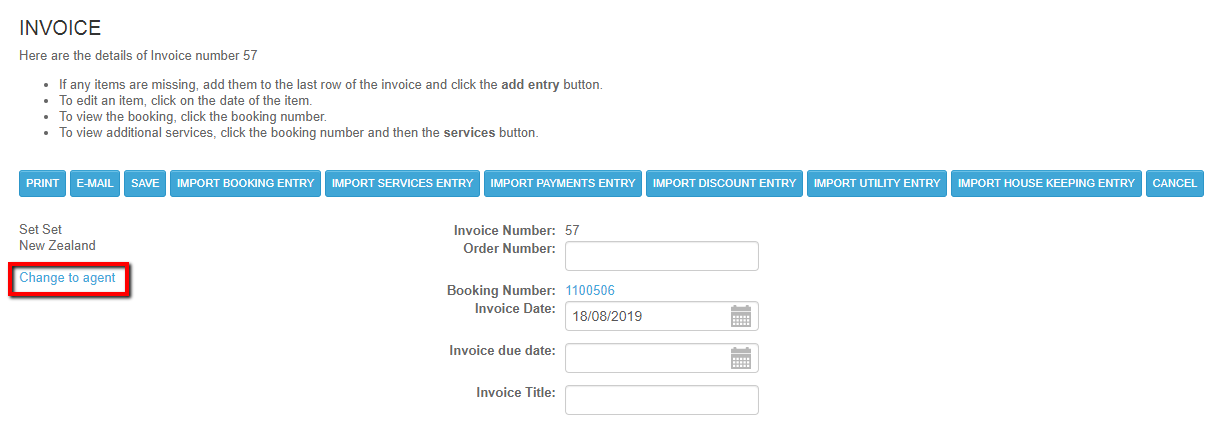
Details, as well as the Booking Total less Agent Commission (%), will be updated. The Billing address will also be altered to the Agent company. After clicking on the 'print' or e-mail button, the generated PDF is an example screenshot: