How does the channel management with Channex/ResChannels work?
Connecting your ResBook PMS live availability and allowing instant bookings from online travel agents (OTA's) will broaden your global reach and exposure without the fear of double bookings. ResBook PMS offers channel management with our ResChannels service connecting with leading OTA's such as Booking.com, Airbnb or Expedia via Channex. ResChannel/Channex comes with our bundled pricing plans so you save with a packaged price for your PMS, channel management and booking engine!

What information is sent from ResBook PMS to Channex?
ResBook PMS sends availability, minimum stay settings and rates to Channex via ResChannels that in turns feed that information to your connected OTAs.
To cover for your commission costs and encourage guests to book directly on your website you can upsell the rates to the OTA channels: How to upsell rates to OTA channels
You can find more on How to Send Updates from ResBook PMS to Channex here.
What information is sent from the OTAs to ResBook PMS?
Whenever a booking is made via an OTA, the booking is sent through to ResBook PMS via Channex and you receive a ResBook PMS notification saying "You have a new booking from Channex".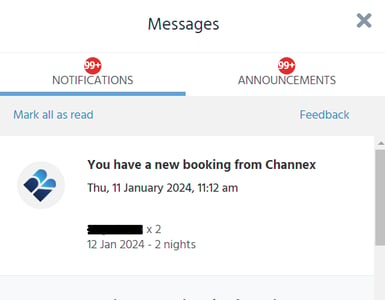 You are also able to see from which OTA is the booking coming from in the History tab of the booking, Aibnb in the example below:
You are also able to see from which OTA is the booking coming from in the History tab of the booking, Aibnb in the example below: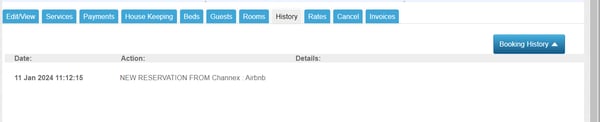
The booking includes guest information (name, email, etc) as provided by the OTA itself and is made against the corresponding stock unit.
Note:
1. Services are not supported in the integration, so any services booked via the OTA will not be added to the booking as a service in ResBook PMS. You can add it manually if you require so.
2. Modifications: ResBook PMS receives modifications from the OTAs via Channex but for some OTAs, the exact modifications cannot be tracked/checked. Example VRBO
3. Commissions are not tracked automatically in ResBook PMS and you will need to amend the rates manually to match with your base rates followed by adding the commissions % in the PMS.
How do I get started with channel management?
- Make sure ResChannel is included in your ResBook PMS subscription. ResChannels/Channex comes with our bundled pricing plans so you save with a packaged price for your PMS, channel management and booking engine!
You can contact us via clientservices@resbook.com to activate ResChannels. - Make sure the stock units you want to connect to your OTA listings are creeated and set up both in ResBook PMS and as listings on the required OTA channels.
- Email us at clientservices@resbook.com and let us know the name of the stock units that need to be added.
We will add them in the backend of the channel manager and let you know once done so you can go ahead with the next steps: How to add a unit to Channex
