How to upsell rates to OTA channels
To cover for your commission costs and encourage guests to book directly on your website you can upsell the rates to the OTA channels.
The percentage or fixed $$ amount added on top of the ResBook PMS rates can be set up in Channex for each connected channel.
1. In Channex, go to Channels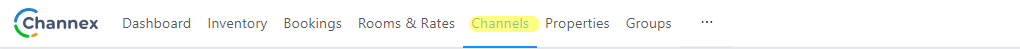
2. Open the required channel by clicking Actions > Edit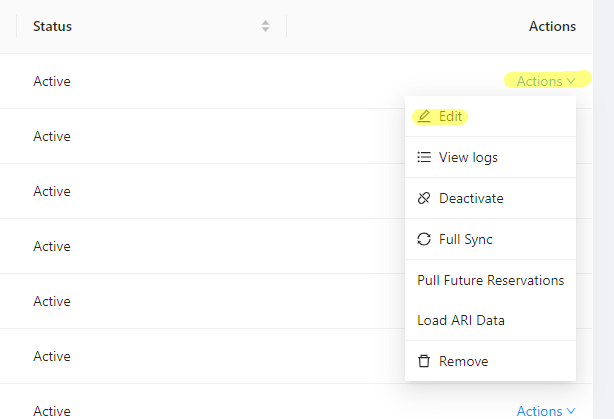
3.Go to Channel settings 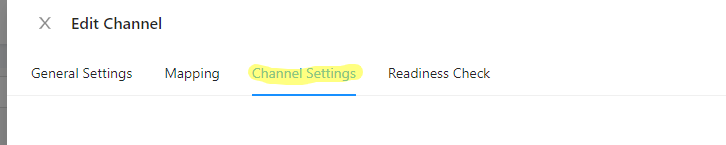
4. Enter the rate logic (percentage or fixed $$ amount) and the value to be added on top of the ResBook PMS rates. Click Save.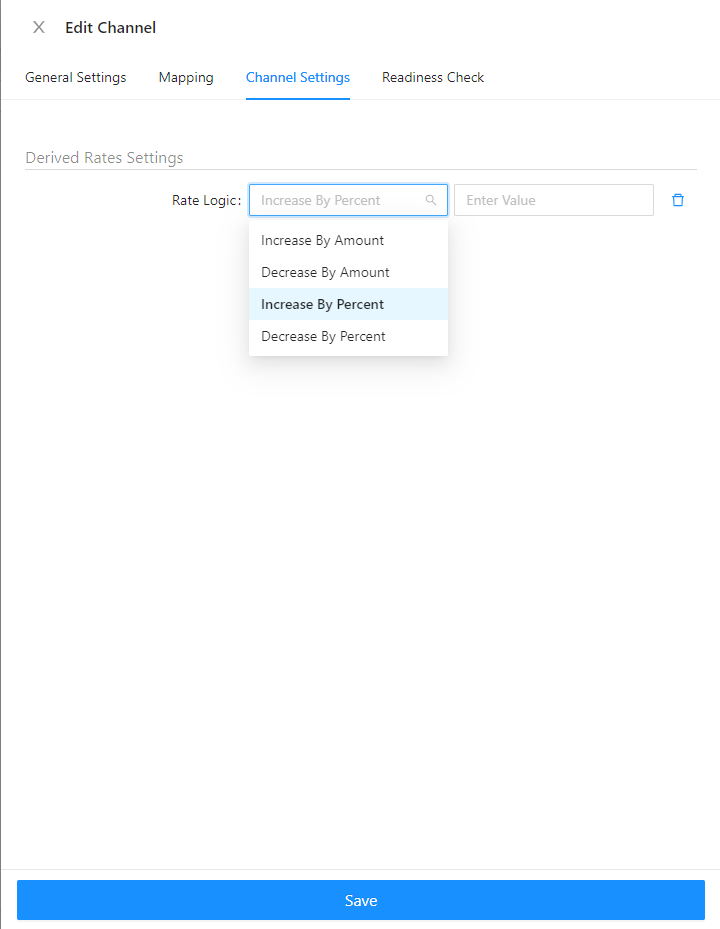
You can then have a look in the Inventory tab of Channex to check that the upsell is correctly added to the rates in the corresponding channel.s.
