How to Send Updates from ResBook PMS to Channex
When rates and/or minimum stays are added or modified in the ResBook PMS, they are not updated automatically to the channel manager that sends them to the OTA channels and you therefore need to send an update from the PMS to the ResChannels / Channex channel manager so that the OTA channels display them correctly.
To modify and add rate periods you can follow the instructions here: How to add and modify rates in ResBook PMS
- Make sure the rates and minimum stay restrictions are set up as you require in the PMS
- Go to Settings [the cog wheel gear icon ⚙] > Portals > ResChannels
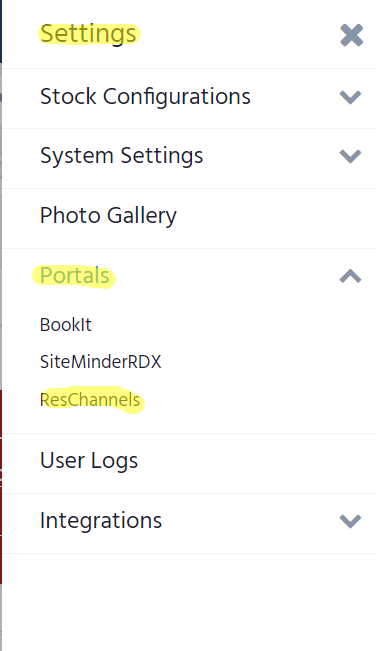
- Tick mark the stock units > click Update > select Rates to update rates. Repeat the process for minimum stays and then for availability.
Always update rates, minimum stays, and then availability in this order.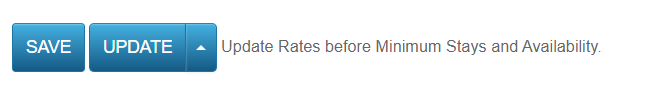
Note that
Rates and Minimum stays are not updated automatically; therefore, you must repeat the above steps every time you change your rates or minimum stays in the PMS.
The special rates are not supported in the channel integration as they don't support this functionality and will not be fed through to the channels.
Extra guests rates are not automatically sent through to your OTAs via the channel manager. For Booking.com and Expedia you will need to add the extra guest rate directly from the extranet, and for Airbnb you will need to set this up in Channex, you can refer to Channex Docs Channel Mapping Guide Airbnb: Price Per Person with Airbnb.
The ResBook PMS sends 500 days of availability, rates, and minimum stays to the channels via the channel manager and keeps rolling it every day (+500 days from today's date)
