How to ask for additional information to guests?
The Booking Engine requires guests to fill in their name, email, phone number & country. You can request more information once the booking has come through.
The Booking Engine requires guests to fill in their name, email, phone number & country.
If you need more and require more information from your guests, e.g. their estimated time of arrival, any dietary requirement, physical address, etc you can set up an email template that sends your guests to an online form. Once filled, the information will populate the corresponding ResBook PMS booking's Additional Information fields.
The online form is branded according to your settings and automatically sent when if you have any additional information fields set up as required in your settings. You can also manually trigger it by clicking "Add Info" in the booking if you wish to manually amend the email before sending it to the guest.
Create required additional fields
- Go to Settings [cogwheel gear ⚙ icon] > System Settings > Booking Forms
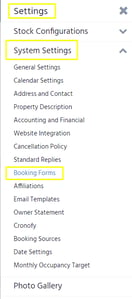
- Click Additional Fields and add your required new additional field name and select a type
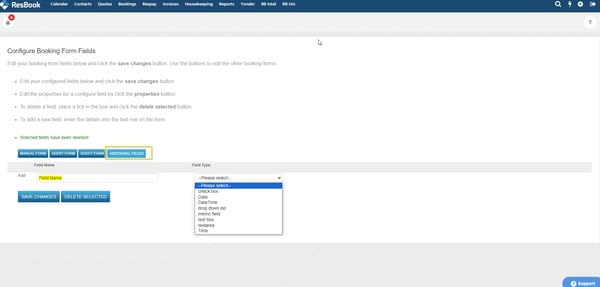
- Click Guest Form and tick mark "required" to the corresponding field.s.

Note
You can find more details on the additional fields for the booking form on ResBook PMS Booking Form Additional Fields
Edit the request email template
- Go to Settings [cogwheel gear ⚙ icon] > System Settings > Email templates
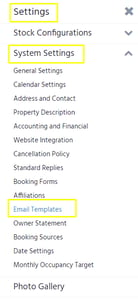
- Find your Guest information request email template and click "edit" to open it and make any amendment as you require before clicking "Save template".


Note
You can refer to Settings Up Email Templates | ResBook PMS if you need more help with the email template.
If you are using the "old" direct online booking calendar, the fields added to the guest form will be displayed at the time of booking already.
