The Booking Engine Overview
ResBook provides the PMS users with a simple, mobile-friendly booking engine that lets you sell your rooms directly from your website and totally commission free.
Is The Booking Engine included with ResBook PMS?
The Booking Engine is included as part of the Bundle Deal. You can see our pricing here. If you'd like to switch to the bundle deal and set up The Booking Engine, you can contact us via clientervices@resbook.com
How do I set up The Booking Engine?
If The Booking Engine is already part of you ResBook PMS subscription and we haven't set up The Booking Engine for you yet kindly contact us via clientervices@resbook.com
If your website is provided by ResBook we will build and configure The Booking Engine directly on your website.
If your website is not provided by ResBook we will provide you with a script to be added to your website to display the booking widget when clicking the required call-to-action button that then takes users over to The Booking Engine. We will configure the widget and The Booking Engine to match the look and feel of your website or according to the branding guidelines you provide us.
What is the difference between The Booking Engine and the "old" direct online ResBook PMS booking calendar?
The Booking Engine opens up with a widget when users click the Book Now button on your website: 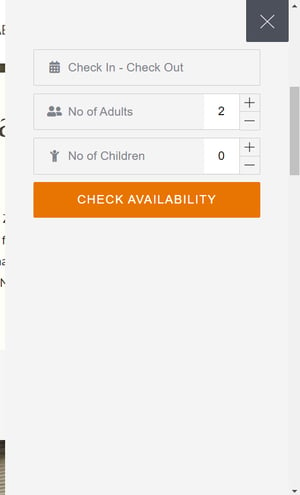
After entering their dates, guests are taken to The Booking Engine that displays all of your ResBook PMS stock units for them to book. 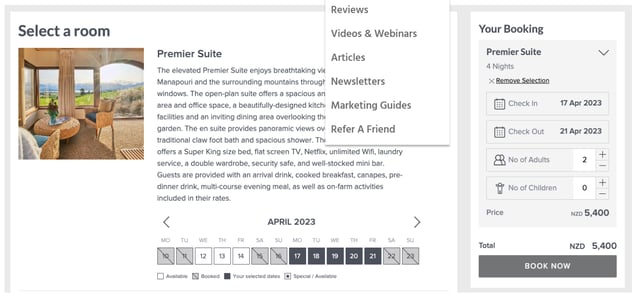
The "old" direct online ResBook PMS booking calendar shows all of your units - or the ones you have set up to be displayed, see Can I show specific units on PMS's direct online guests booking calendar?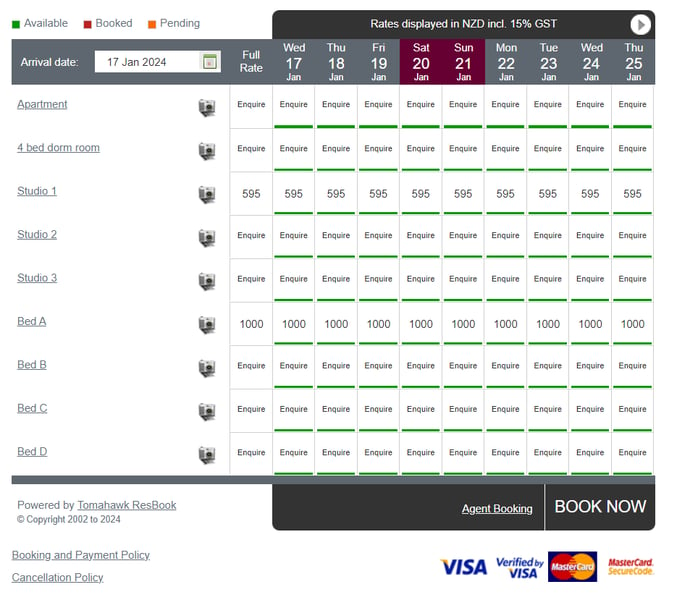
My website is not provided by ResBook, can I use The Booking Engine?
If your website is not provided by ResBook but you are a ResBook PMS user, we can provide you with a script to be added to your website to display the booking widget when clicking the required call-to-action button that then takes users over to The Booking Engine. We will configure the widget and The Booking Engine to match the look and feel of your website or according to the branding guidelines you provide us.
Can I customize The Booking Engine?
The Booking Engine includes a few customized features to match your brand:
- your logo in the top left part of the header (you should provide it to the ResBook team when getting The Booking Engine setup initially)
- the background and call-to-action buttons colours match your branding (you should provide any guidelines to the ResBook team when getting The Booking Engine setup initially)
- the top navigation H1 titles and footer can be customized, typically they should be the same ones as your website (this is actionned by the the ResBook team when getting The Booking Engine setup initially)
- the descriptions of the units and the images are pulled from the ResBook PMS settings so you can easily change these if needed from the ResBook PMS
Note
The form guests fill in when booking is not customizable, but you can ask further information to you guests after they book if required: How to ask for additional information to guests?
