Setup Wizard (8) | Policies: Terms & Conditions
The last policy to setup is your Terms & Conditions.
Enter in your Terms & Conditions in the text box.
Terms & Conditions are the legal agreements between a service provider and a person who wants to use that service. Ensure that they cover all aspects including the use of your property facilities.
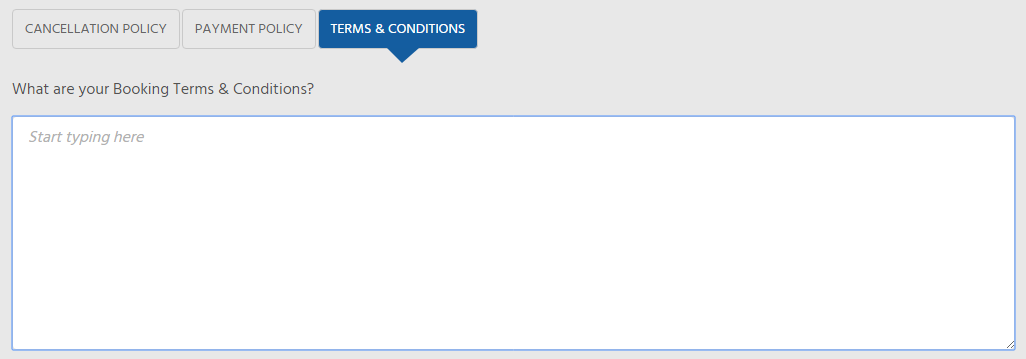
Once done, the next step takes you to the Room Types.
Watch this short video to find out more information

