Setup Wizard (4) | General Information: Accounting & Financial
The fourth section under General Information in the Setup Wizard is Accounting & Financial.
- Start by selecting which currency you would like to use for bookings from the drop-down list. Then select what your tax code is from the drop-down list.
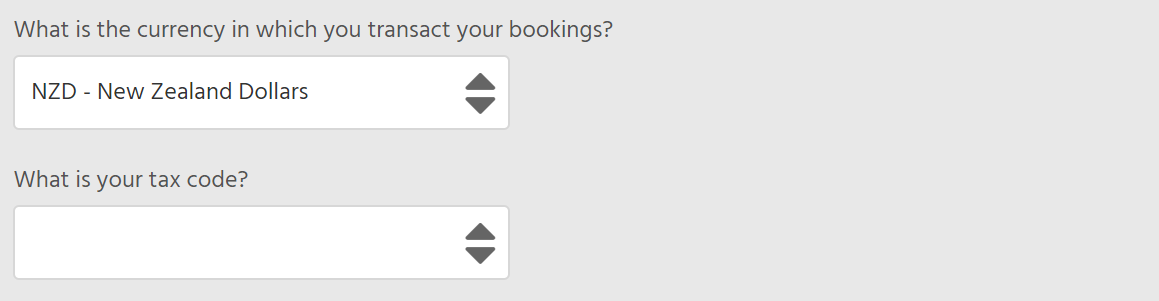
- Next, enter in your Tax Number, and then decide if you want your rates to include or exclude tax.
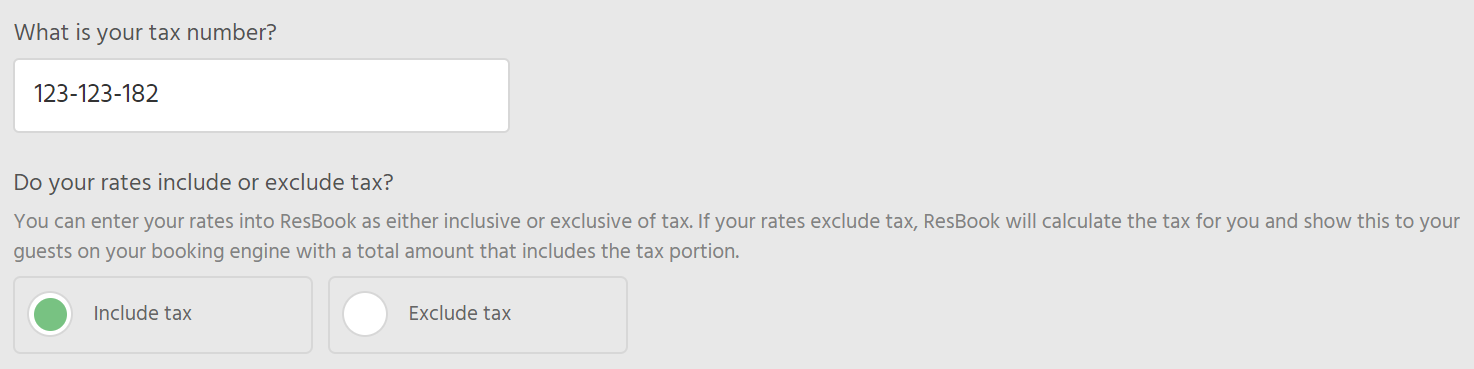
Once done, the next step is Regional Settings.
