How to activate Refund Protect
- Go to Settings > Integrations > Refund Protect
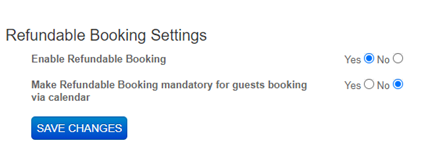
- Enable Refundable Booking >>> Yes
- Optional Vs Mandatory
The second option in the above screenshot gives you the possibility to make the Refundable Booking as a mandatory option (If Yes is selected). On the other hand, if you select No, the guest has the option to either opt-in or opt-out for the booking protection.
Banner if mandatory: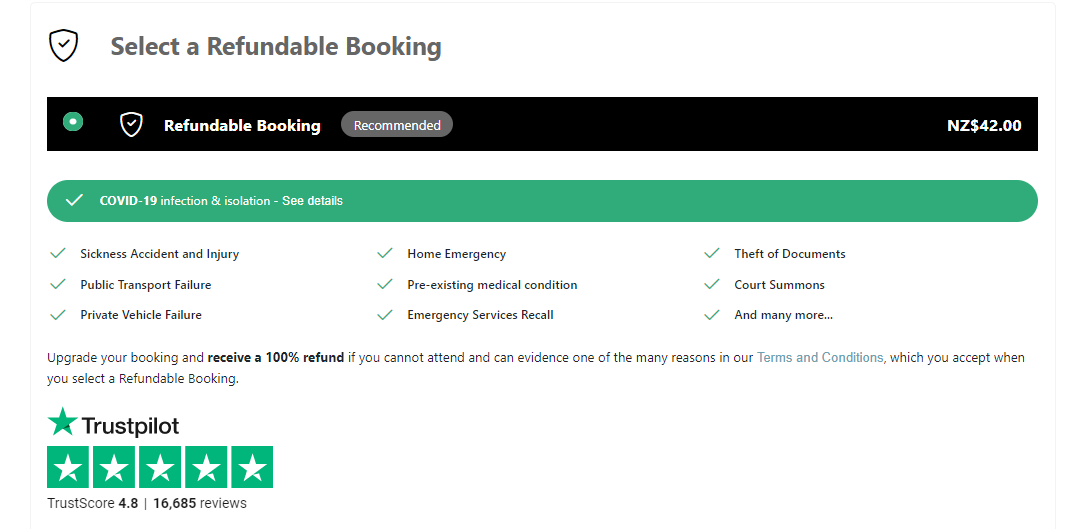 Banner if optional:
Banner if optional: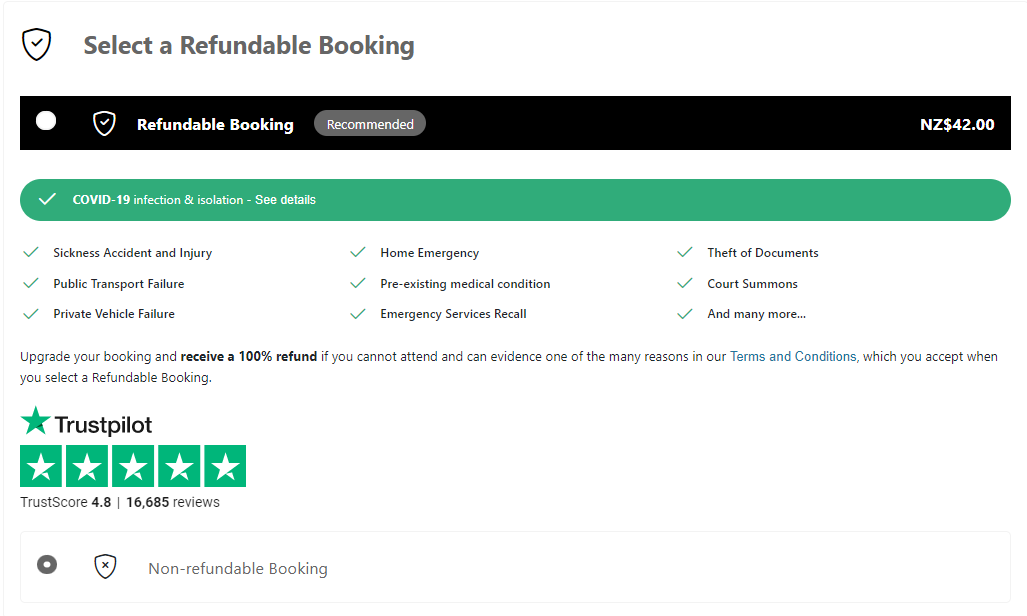
- The last step to follow is to add email tags to send the information along with the email confirmation for the bookings, follow the below article on how to add the tags:
Adding Refund Protect tags

