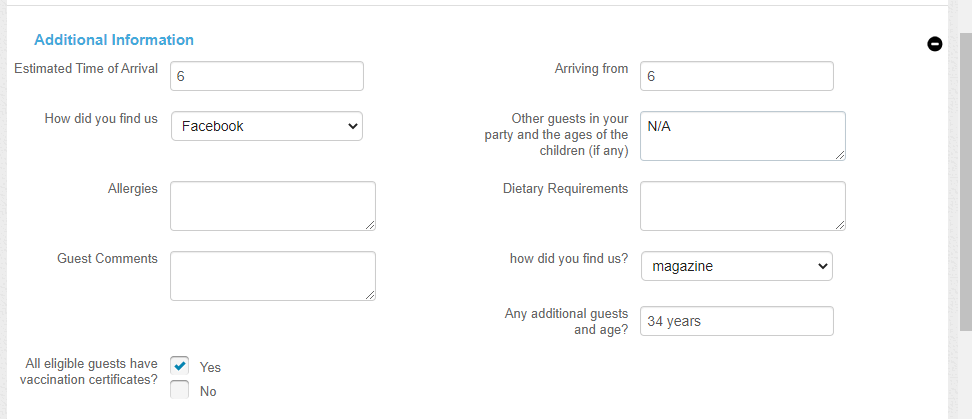How to request Additional Information after the booking with Email Templates
Once the booking is processed, please follow the below instructions to request additional requests against the booking.
1. Make sure you have set your additional fields and that all are in visible mode as below:
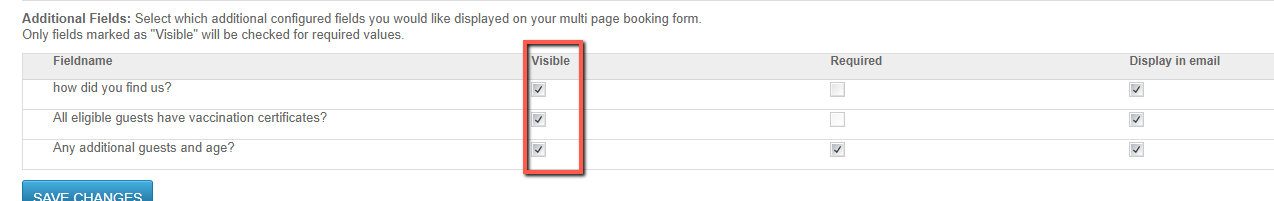
For more information on how to add additional fields to request info from the guests, please go through the below article:
2. Go to Settings > System Settings > Email Templates > Guest information request > Fill this in using the email tags we have under the Tags field as highlighted below:
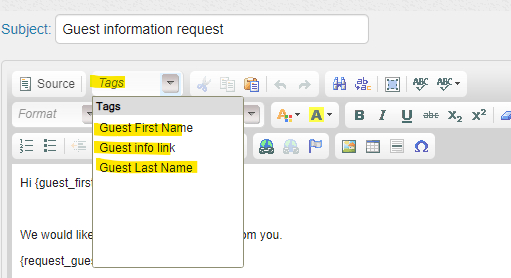
Once filled, it should look like the below, and you can add any other text to provide more information along with the existing tags.
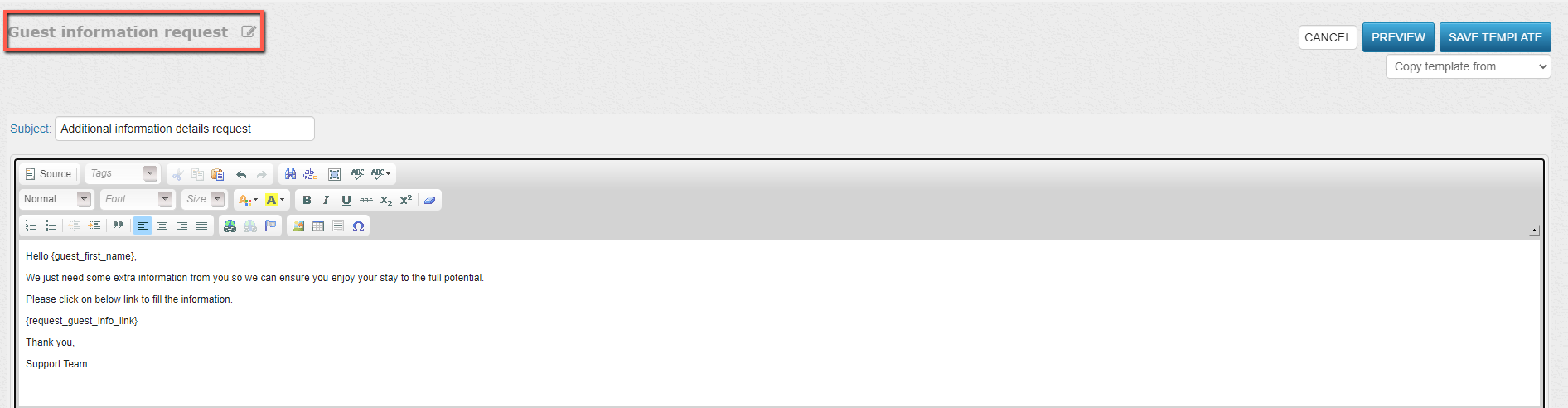
3. Once the above steps are completed, go to the booking you would like to request for additional information and click on ''Add Info" which will generate a link
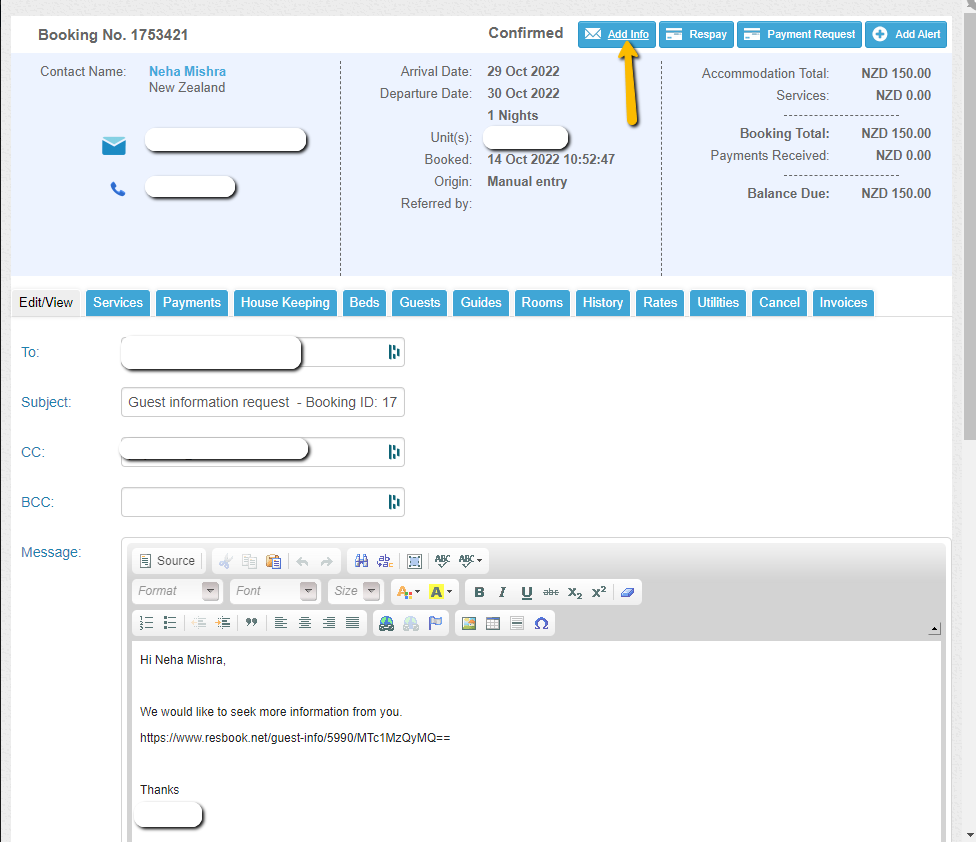
Click 'Send Email'; once the guest receives the link, they should be able to click on the link and fill in the details. Once filled in, it will automatically be inserted into your manual booking form (under the Additional Information section) so that you will have it before their arrival.