How to assign an agent to a booking
- Open the required booking and scroll down and open Agent Details by clicking the + icon [➕]
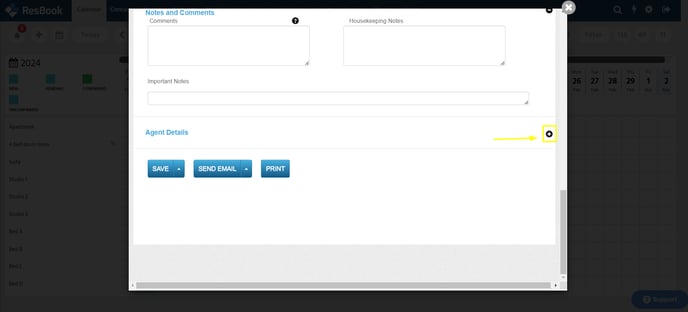
- Select an agent from the dropdown menu
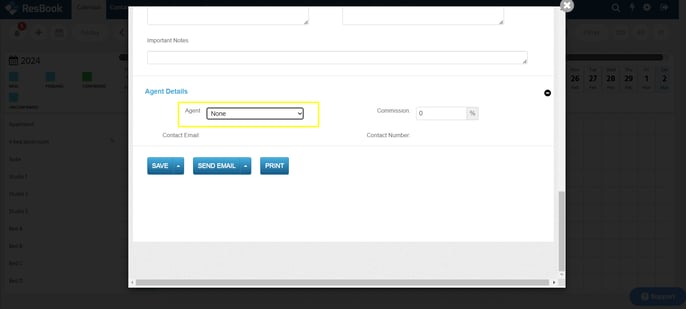
The commission will automatically switch to the default one set up for the selected agent. If you need to change it for that specific booking you can do so by typing in another fidgure in the Commission field
Not sure how to set up agents? You can refer to How to Add an Agent Contact in ResBook PMS - Click Save
