How to edit the content of a page
Content on a responsive website is laid out using rows and columns.
The CMS page editor allows you to create as many rows as required with up to 4 columns in each row. This allows you to add content in a structured and meaningful way that is easy for the visitor to read and simple for them to follow.
- Open your website CMS and go to General Pages and click open the page you would like to edit.
If you want to create a new page you can refer to How to add a new page - Stay in the Content tab and edit your content as required
- add a Heading
- add an introduction
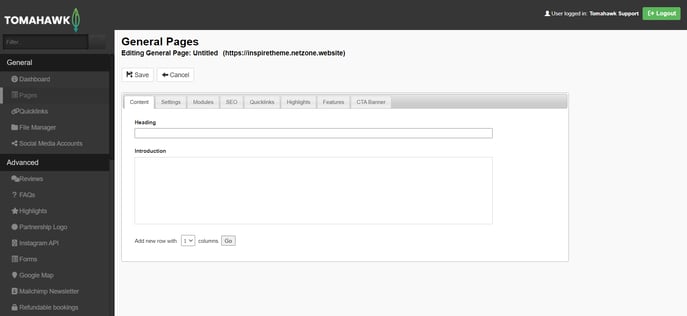
- add the row.s of content as required and edit the content in text editor

Tips
- Break your content into manageable sections
- Use Headings to separate content sections
- Keep your columns balanced by entering the same amount of text into each one
- You can use a left-hand column for text and a right-hand column for an image

