Why Did The Booking Status Not Change To Confirmed?
Occasionally, a pending booking will not change status to confirmed, but you will still receive a Payment confirmation. This is due to the Guest closing the Browser window instead of the Payment window.
When the Guest click on the Payment request link (whether part of Email template or Payment request via Booking window) a Payment Gateway window will appear. Here you can make payment, you can submit Credit Card Details, Name of Card and CVC.
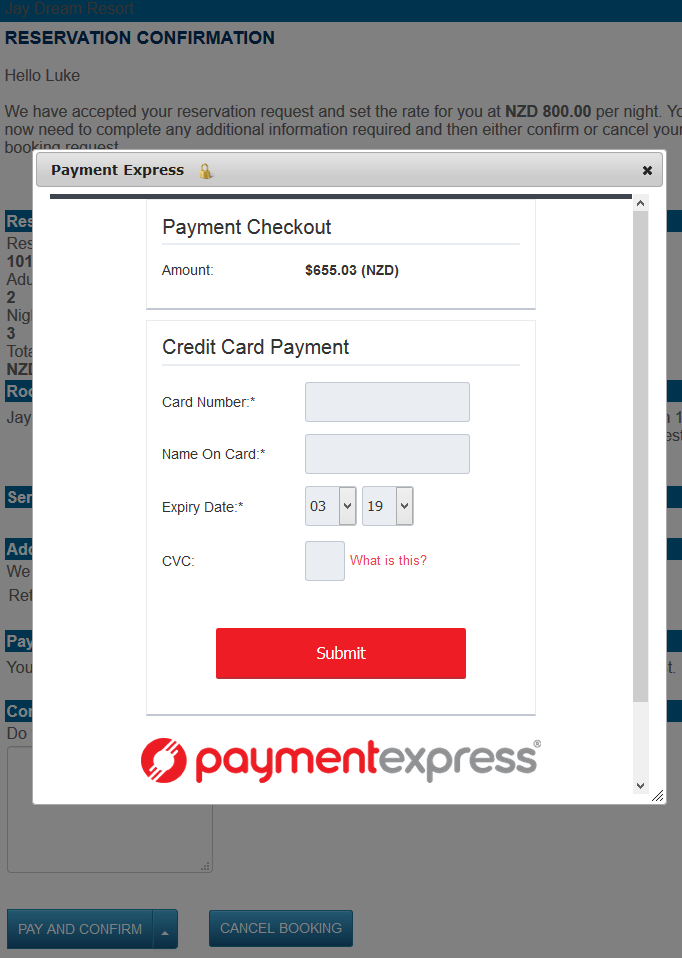
Once you have submitted the Credit Card Details. Click on Submit. The System will load and will give you a pop up screen that will then confirm payment made and will need you to click on NEXT IN RED.
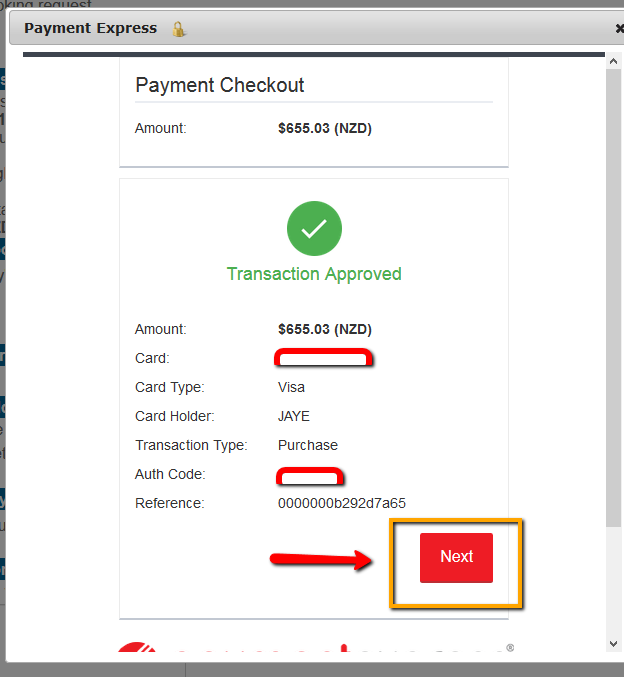
When you click Next it will give you another pop window with in the Payment Express. You will need to close the pop up window. Please do not close the Browser.
Once you have closed this window, you will get a message at the top of the window asking you to close the POP UP WINDOW.
Please see the image below:
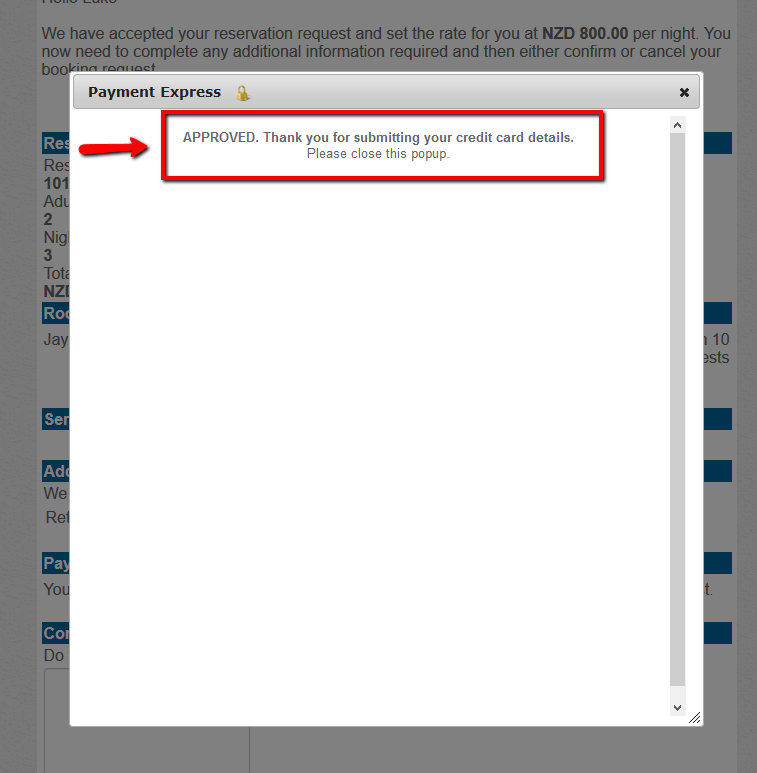
Once you close this window, the booking will update from a Pending confirmation to a Confirm Booking.

