Where are Minimum Stay Policies Are Displayed?
Minimum Stay Policies can be viewed when your guest clicks on the ‘Booking and Payment Policy’ link on your website calendar and hovering over the rates:
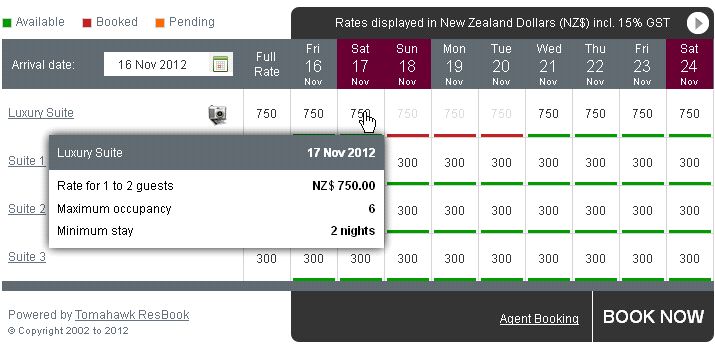
Required Minimum Stays
If a guest places a booking that does not meet your minimum requirements, the following warning is displayed. Guests cannot proceed further unless their selected dates adhere to your policy.
'On Request' Minimum Stays
If a guest places a booking that does not meet your minimum requirements, but you allow requests, the following warning will be displayed:
Customers can still proceed to the booking form by clicking on the [BOOK NOW] button
Note: There is an option to choose whether to display system generated minimum stay requirements in the TnC link.
System Settings > Website Integration

- If "Yes" is selected, the current policy with minimum stays will be displayed.
- If "No" is selected, the minimum stay options will be hidden and will not appear in the TnC link.
