What Is An Operating System And How To Identify It?
What Is An Operating System And How To Identify It?
An Operating System is software that is installed on a PC or laptop that allows programs to function. It allows the user to manage and utilize the hardware that a computer comes installed with. It also allows the user to use applications to complete tasks that they wish to perform.
An operating system is required to be able to use ResBook PMS, as ResBook PMS requires an application called a Web Browser in order to function.
| Example of Windows 7 | Example of Apple OS X |
 |
 |
To identify what operating system you are running, follow these instructions:
- For Windows
- Open up your start menu by pressing the 'Start' button in the bottom left-hand corner.
- In the search bar at the bottom of the start menu, type is "System".
- In the search results will be an application called 'System', click on it.
- A window will appear that looks like this:
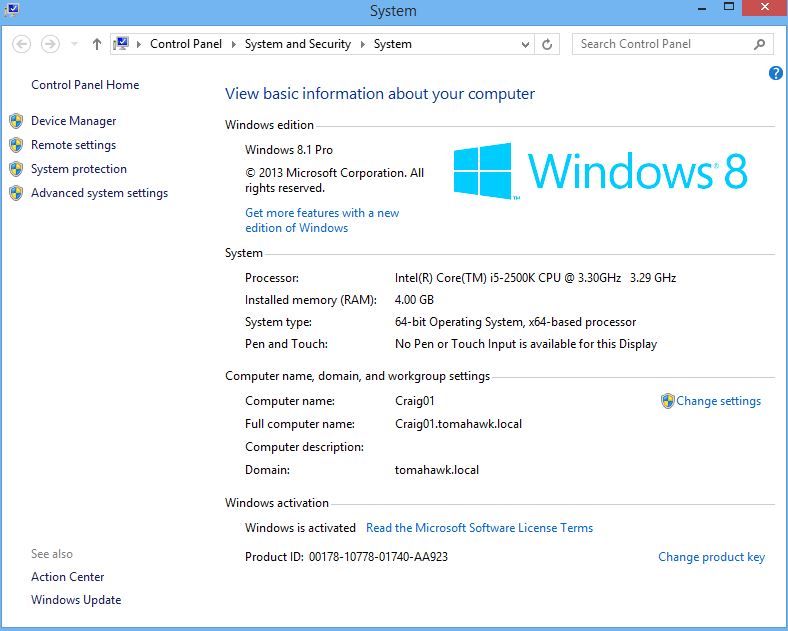 The top of this window will contain a heading called 'Windows Edition', which will tell you what operating system you are running.
The top of this window will contain a heading called 'Windows Edition', which will tell you what operating system you are running.
- For Apple Mac
- Click on the Apple button in the top left corner of the screen.
- In the menu that appears, look for the button called "About This Mac"
- A small window will appear telling you what version of Apple OS you are running.
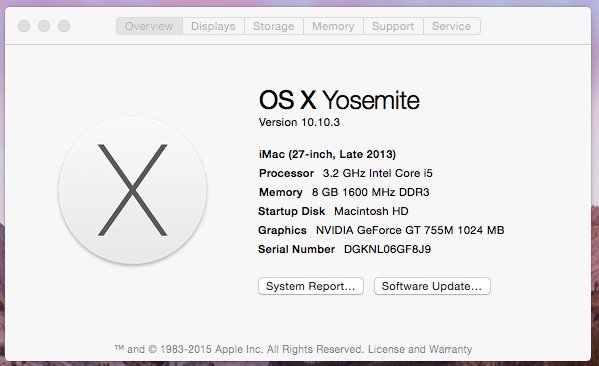
Get to know ResBook PMS and how it can save you time
Stay tuned here for regular video updates!

