How to update inventory, rates and minimum stays from ResBook PMS to SiteMinder
ResBook PMS allows you to update Rates, Minimum Stays and Availability for SiteMinder.
- Go to Settings > Portals > SiteMinderRDX
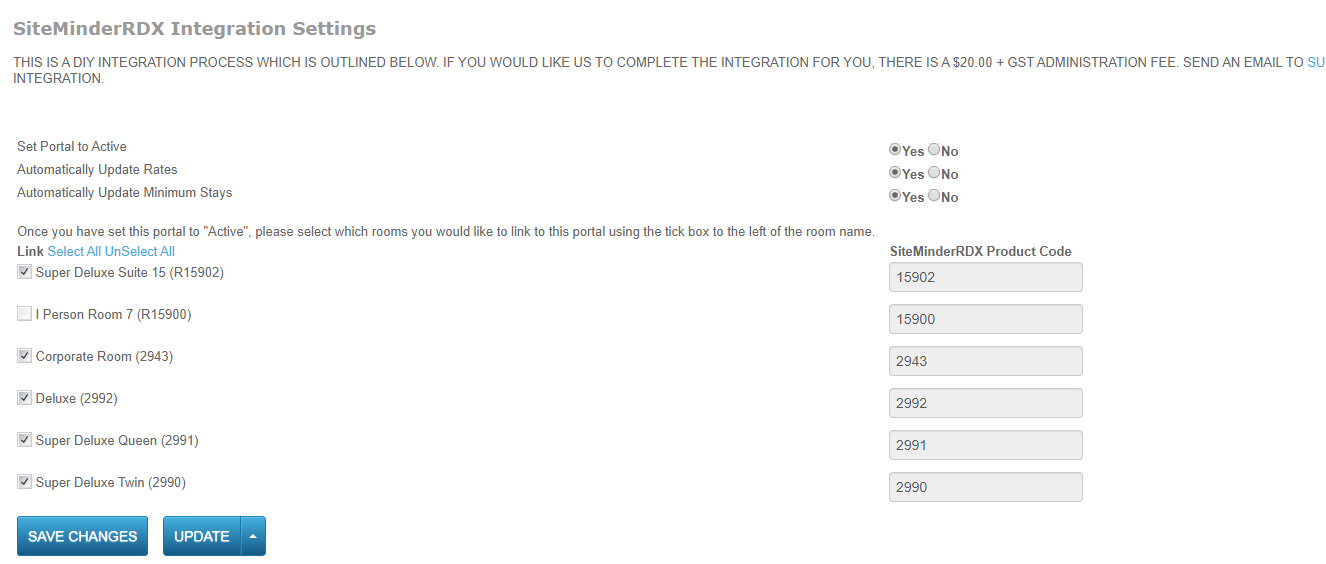
- Scroll down to the Update button and click on it. A small pop up menu will appear.

- Select the option you want to update. Another pop-up will appear at the top of your screen, to which you click "OK". (Please ensure that you have disabled your Pop-Up Blocker).
Note that Siteminder will update automatically Inventory only. If you wish to update Minimum nights and Rates on Siteminder via ResBook PMS, you will need to push the Update button as per above each time that you make a change in rates/minimum night stays on ResBook PMS.
