Updating An Image in Quotes and Itinerary E-Mail
Updating an Image in Quotes/Itinerary E-mail
Refresh your browser (CTRL + F5) for the changes to take effect in Quotes.
Images can be selected and altered before sending the e-mail to the guest. This applies to all Quote and Itinerary e-mails.
In the Quotes/Itinerary e-mail screen
1. Double click on the pre-loaded image on the left:
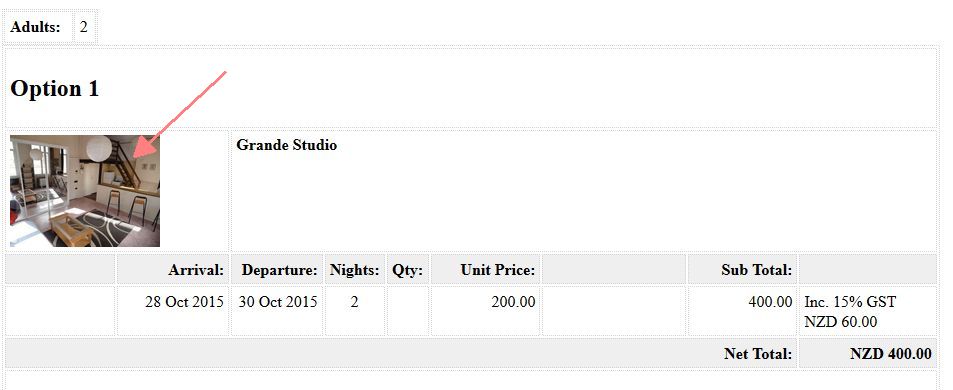
2. Click on [Browse Server] to open a new window with the images that are assigned to this stock unit*
3. Select the image and Click [Ok]
The new image is now loaded into the e-mail:
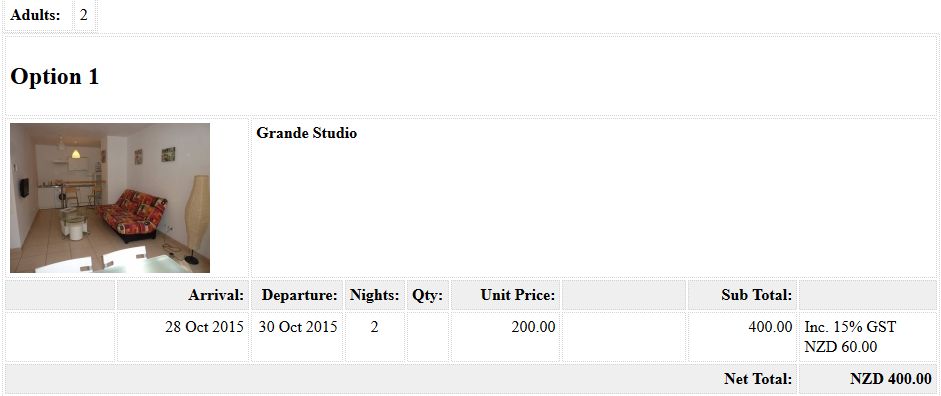
Note: Images found in the photo gallery can only be applied to the e-mail. Please add them to the photo gallery in order to load the desired image into the e-mail.
