Unconfirmed Bookings
We have created a new booking status called "Unconfirmed" besides the 3 statuses we have currently on the calendar. You can amend the colour under Settings > System settings > Calendar settings
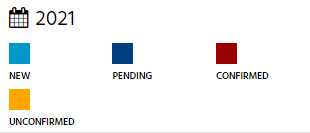

Unconfirmed bookings refer to the previous temporary bookings - interference during the credit card verification process whilst guest(s) make a booking from your website.
Important elements:
- Unconfirmed bookings will block out availability on the front-end by default until an action has been made (change status) to avoid double bookings. If you decide to leave the dates as available, you can go to Settings > System Settings > Calendar Settings >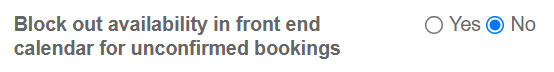
- You can change the status manually on the booking form when opening the booking
- You can find the list of 'Unconfirmed bookings' under Bookings > Unconfirmed bookings
- You will receive a notification in the notification section
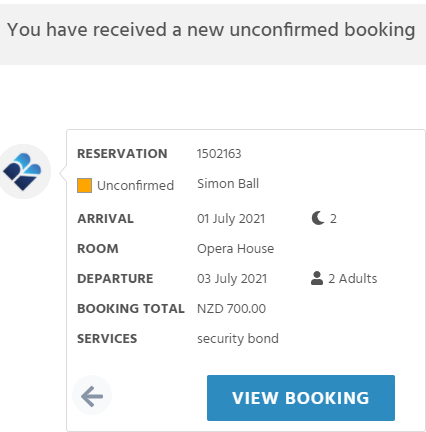
- You will be inform by email that an unconfirmed booking occurred (if availablity on front-end is not blocked out, the end of the email will say "Until you update this booking, the room(s) included will show as available".
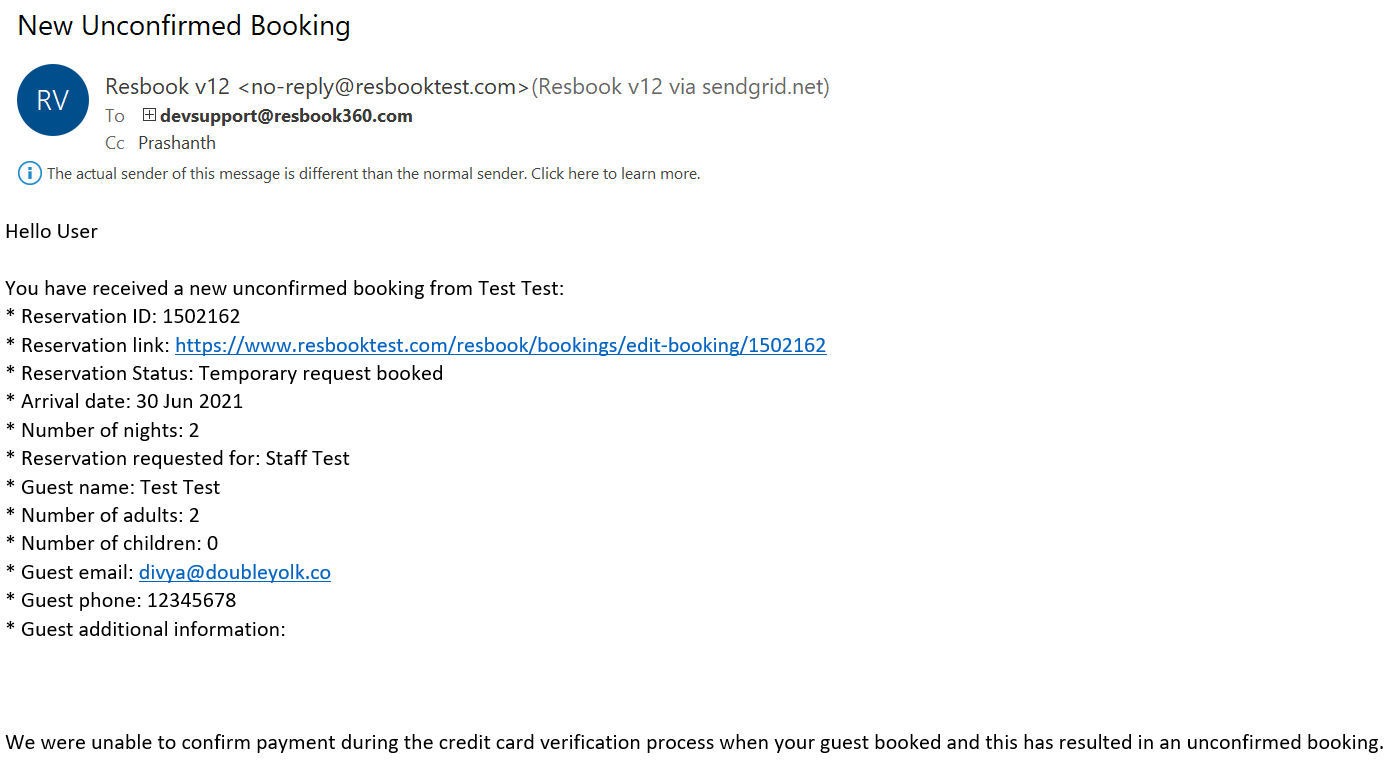
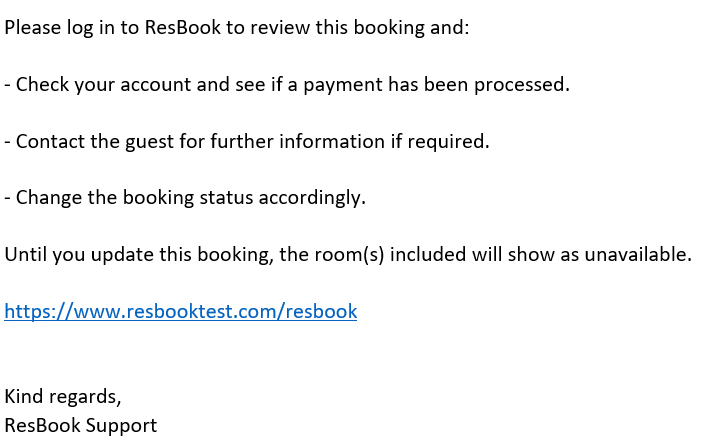
Reasons for Unconfirmed bookings:
- A bad connection
- Time-out errors
- A breakdown in system communication between DPS payment gateway and the ResBook PMS system such as:
- if the credit card details entered is incorrect.
- if the card was not a valid card type.
- if the credit card transaction has yet to be approved by their bank.
- the customer's credit card issuing merchant bank had not immediately approved the credit card transaction and this has caused a delay in the booking being confirmed in the system.
Important note: This is a release for the new calendar only. If you still use the old calendar, please remember to check your 'Unconfirmed bookings' in the report under the 'Bookings' tab.

