ResBook PMS System Settings: Property Description
System Settings - Property Description
PrintProperty Description covers Accommodation rules for bookings, Children and infants.
To access 'Property Description' settings in ResBook PMS, click on Settings (the gear icon), then select [System Settings] and find [Property Description].
First, you must provide a short description of your property. This can be up to 500 characters long.
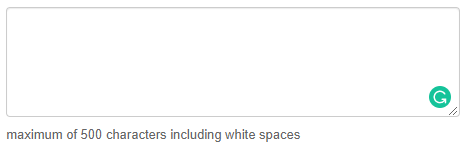
Then enter how many guests your property can cater to, as well as identifying if you cater to children. You can also enter the age range you accept for both infants and children.

Finally, you can select how many days from response your block expires, and how many days your reservation expires. You can also select whether you want to add an extra person to the booking form and if so, what name would appear.
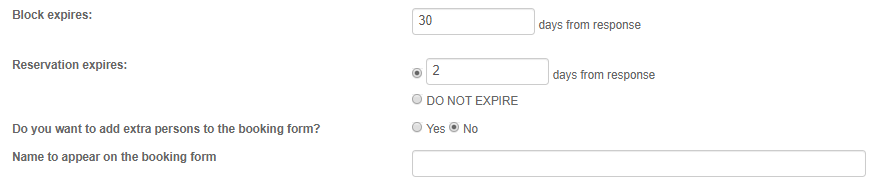
Once complete, click [SAVE CHANGES]
Please note:
- If you do not want infants to appear in the Booking and Payment policy and on the Booking form, set the infant age to 0.
- By setting the Child Age to a specific age, children above this age will be charged full rate.

