You have now the possibility to set a lead time at stock unit level that allows to turn off instant bookings x hours before arrival (for direct bookings only).
Lead time definition: x number of hours from current date that a stock unit cannot be instantly confirmed.
Settings > Stock Configurations > Stock Units > Click on one stock unit > Tab "Booking Lead Time"
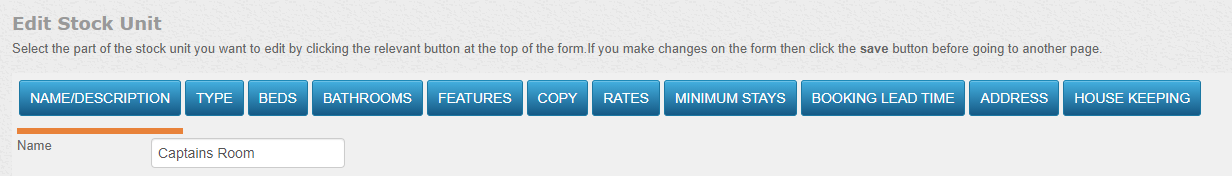
Once you click on the tab:
- Date range – The lead time can apply for a whole date range to be selected
- Mode: 'Unavailable' or ‘on request’
Unavailable – cannot be booked at all
On request – Can be booked (on request only)
- Lead time: If 24 is entered, guest cannot book 24 hours before check-in date. Parameter in hours number
- Status – Expired or current is set according to the date range
Calculation of Booking Lead Time - Example:
Booking lead time set as 4 hours
Booking date time: 05-06-2021 12 (noon)
Booking required start date: 05-06-2021
Properties checkin time: 3pm
Then calculation of lead time as below:
Difference in hours = Chekin time - Booking date time
So difference is 3 hour which is less than booking lead time (4 hours)
Booking Lead Time in the Front end calendar
If Booking Lead Time mode is set as unavailable, this type of message will be shown on the front end calendar:
If Booking Lead Time mode is set as on request, this type of message will be shown on the front end calendar:

