How to set up a security bond
Step 1) Create Security Bond as Service
Go to Settings > Stock Configurations > Services.
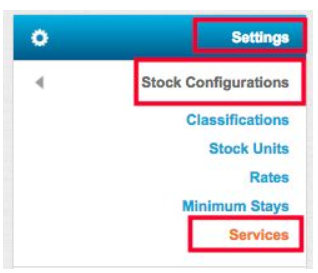
Name the service "Security Bond" and make sure you set the Pricing Model to "Per Booking". Once you have finished, click "Add".
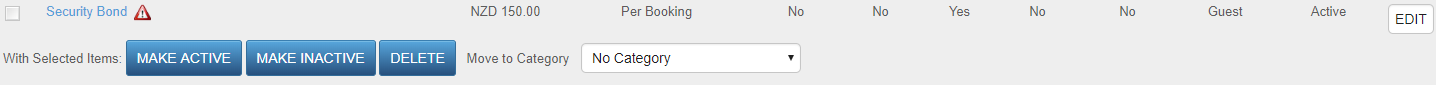
Step 2) Attach the Security bond to Rate plans/Stock units
 next to the Security bond means, that the service is not attached to any Rate Plan/Stock Unit, therefore you will need to attach it in this step. Click on Security Bond and tick the boxes next to specific rooms under Rates Tab. Once you have finished, click "Add".
next to the Security bond means, that the service is not attached to any Rate Plan/Stock Unit, therefore you will need to attach it in this step. Click on Security Bond and tick the boxes next to specific rooms under Rates Tab. Once you have finished, click "Add".
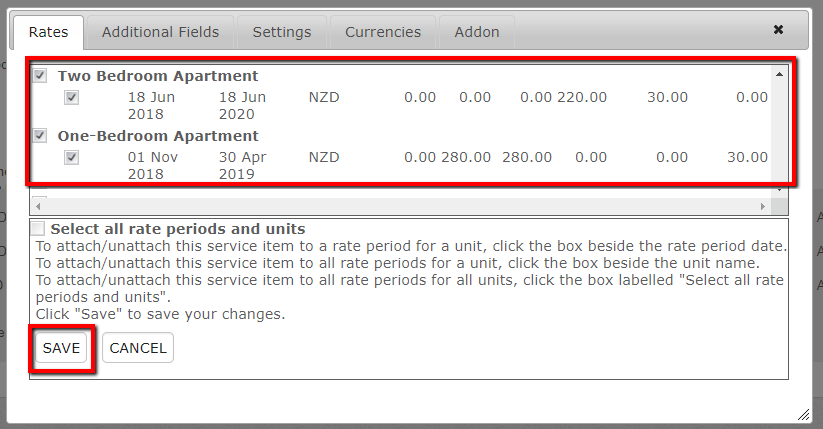
Step 3) Edit Settings
Once created, click on the service and then click the "Settings" tab.
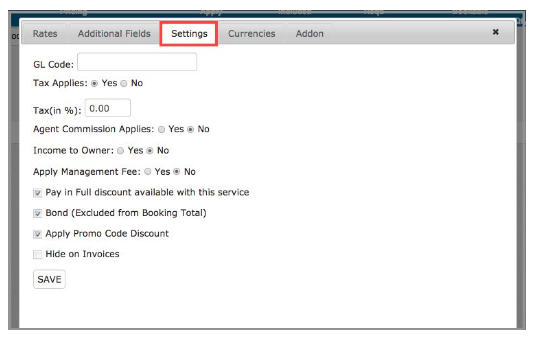
Ensure that the "Bond" checkbox is ticked. Hit the "Save" button, and your Security Bond will be created.
