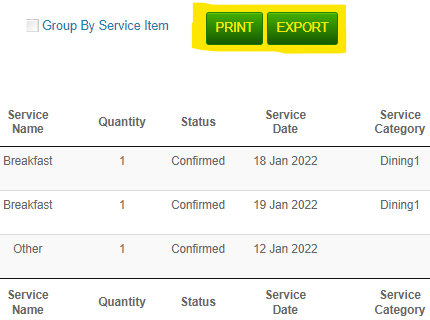- Knowledge Base
- ResBook PMS Reporting
- Financial reports
-
ResBook PMS - Access & Use
-
ResBook PMS - Calendar
-
ResBook PMS - Settings
-
ResBook PMS - Contacts
-
ResBook PMS - Payments (ResPay)
-
ResBook PMS - Invoices
-
ResBook PMS Reporting
-
ResBook PMS - OTA Channel Manager
-
ResBook PMS - Integrations
-
The Booking Engine
-
ResBook Guests Booking Calendar
-
ResBook PMS - Additionnal Modules
-
NetZone Websites
Services Summary Report Enhancements
How to use the Services Summary Report Enhancements
Services Summary Report
Choose the services summary report from within the reports menu, located along the top horizontal menu.
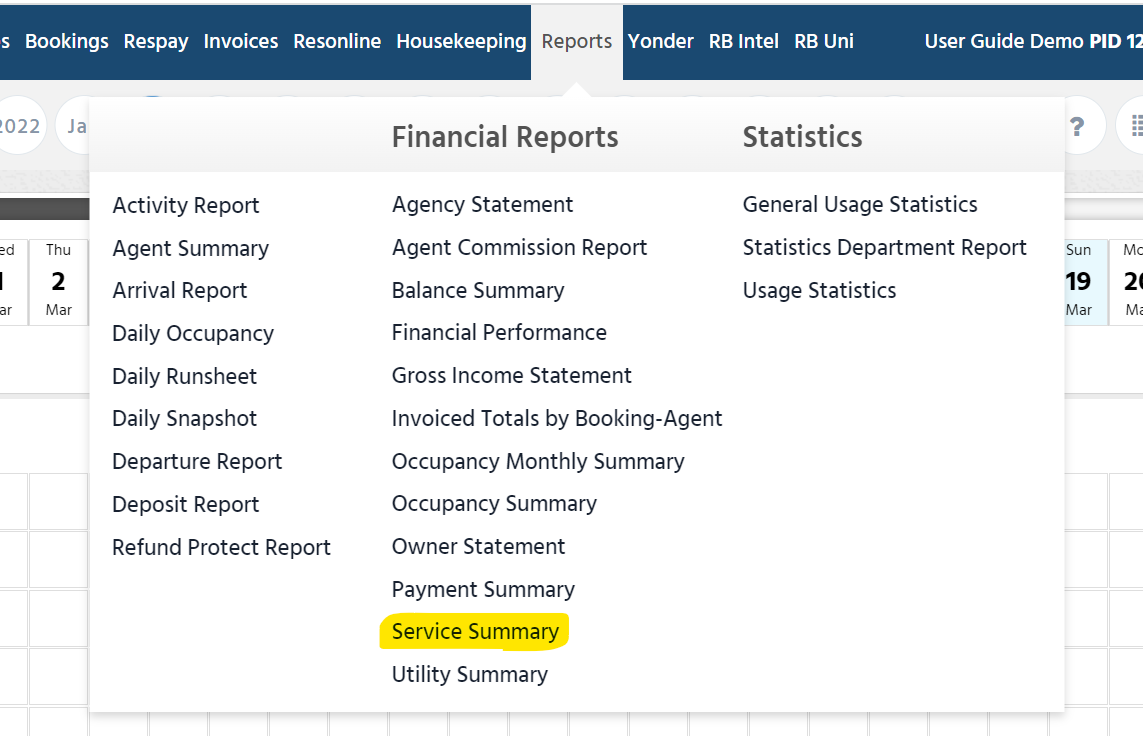
You can now choose multiple services. Simply click in the select services field, select the service from the drop-down, and click to add the services you wish to generate a report on.
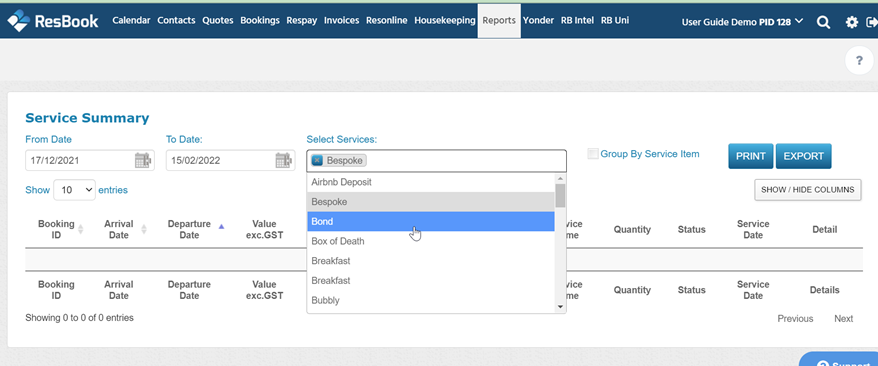
Show/Hide Columns
There is now the ability to show and or hide the report column fields. Present the columns you wish to see and leave out the columns that may not be relevant to your report. Just tick or untick to use or hide as illustrated in the image below.
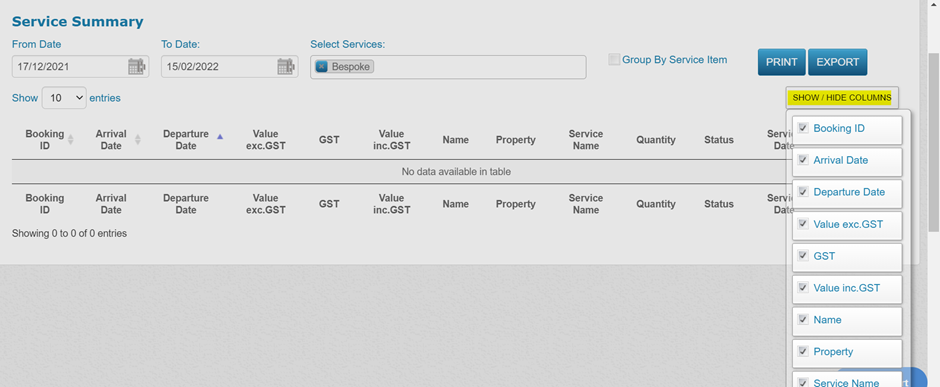
The image below shows some of the fields you can choose from that you may want in your report.
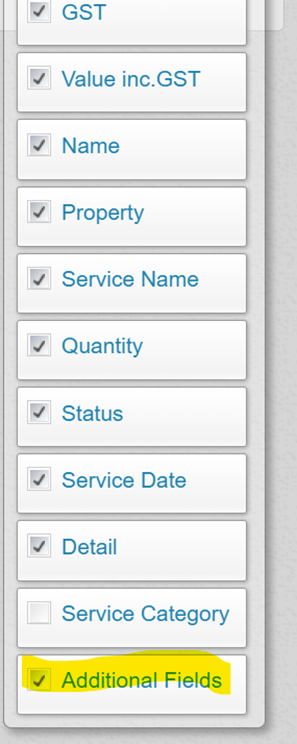
The image below shows the columns that were ticked and used to generate the report.
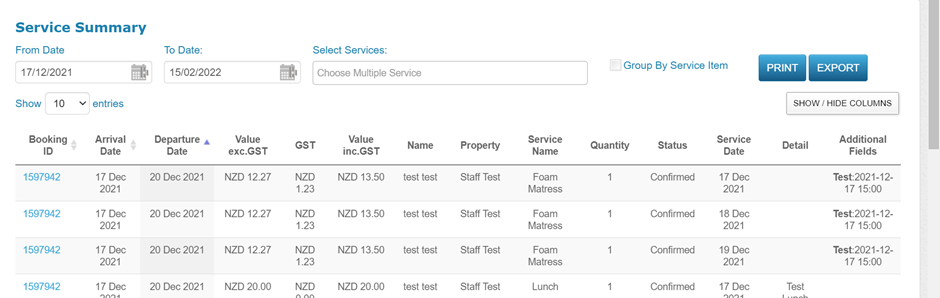
Clicking on export will generate an excel .csv file and download locally to your pc, clicking print will also generate and download a PDF file locally to your pc. You are now able to print both files as and when needed.