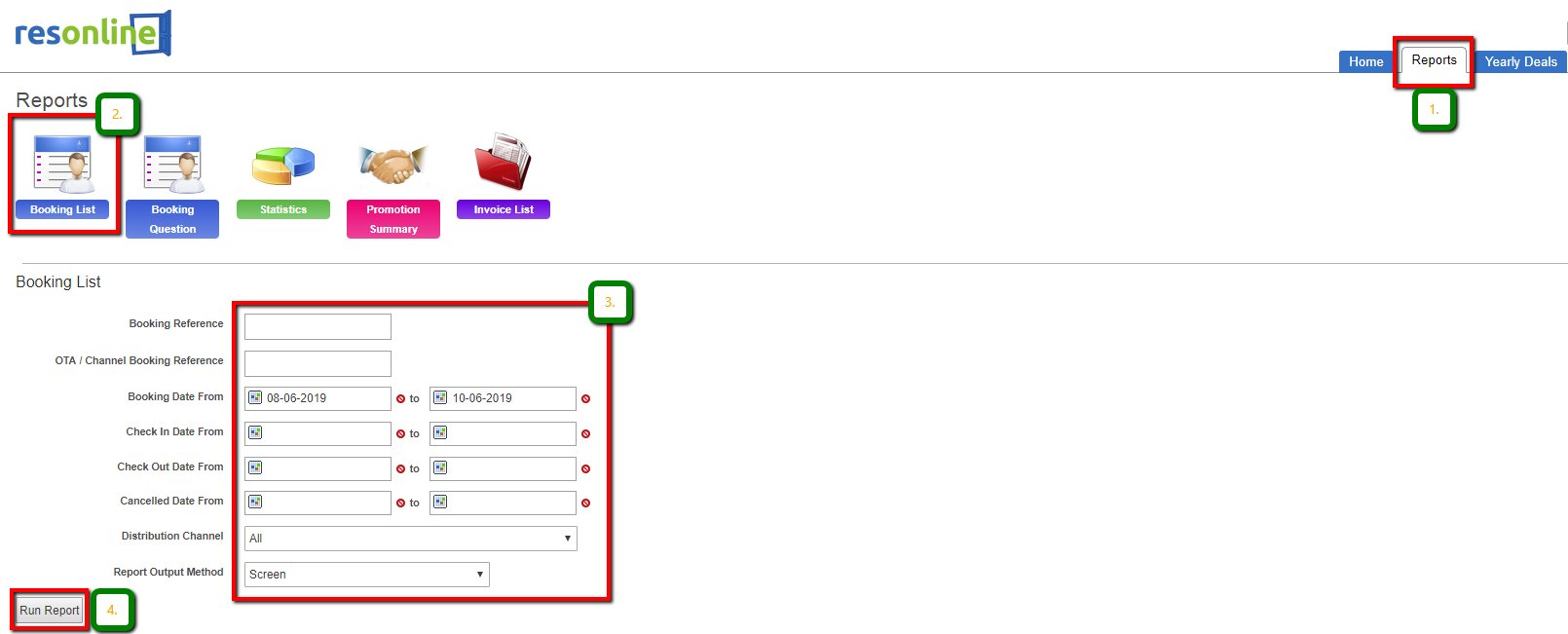How to generate a bookings report in ResOnline
To uncover more information on bookings received through the channels, you may find it useful to log into ResOnline and generate a Bookings report.
- In the ResOnline homepage, click on Reports
- Then click on the Booking List.
- Select the Search criteria
- Click "Run Report" to bring up a list of bookings that match the search criteria.