ResBook PMS - Using the Stripe Dashboard
Using your Stripe Dashboard
Now that Stripe has been set up within your ResBook PMS settings follow the guide below to access and view your Stripe dashboard. As Stripe automatically processes transactions, this dashboard lets you quickly and easily see the progress and earnings over time.
Log into your ResBook PMS and select the Accounting and Financial settings and click on YOUR DASHBOARD to be taken to your Stripe Dashboard:
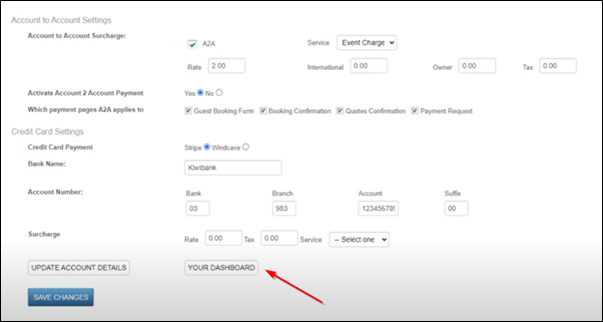
From this dashboard, you’ll be able to view your total earnings:
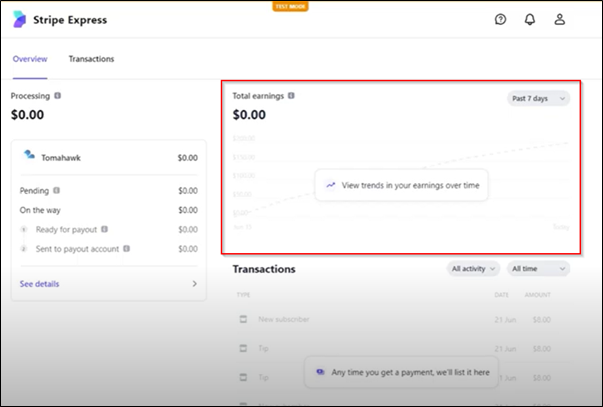
You can view the processing transactions currently in progress under the Processing
These are categorized by Pending transactions and transactions presently being paid out.
Stripe payments are made regularly and automatically.
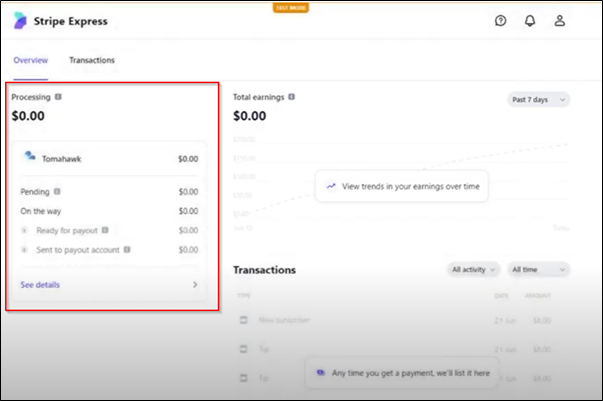
You will be able to view all your transactions under the Transactions heading as below.
You can filter these transactions by Activity and Time.
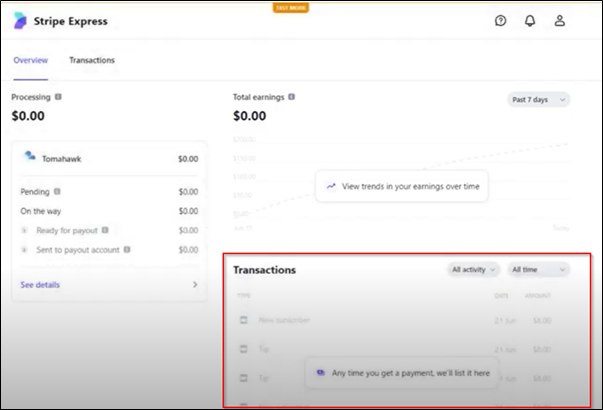
Select the Transactions tab on the top left for an expanded view of All Transactions.
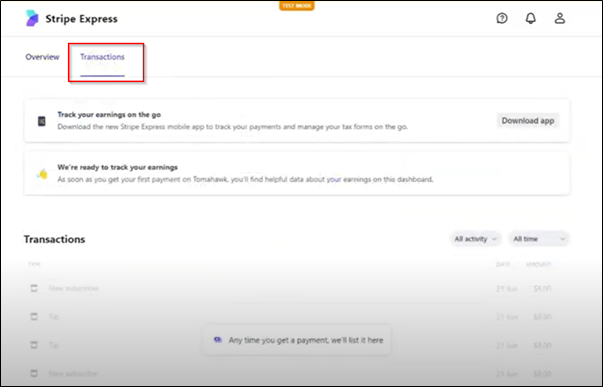
Click on the video below to see how to use your Stripe dashboard.
