ResBook PMS Guest Booking Form (5) | Confirmation
"Page 5" is the Confirmation screen and the last step in the Guest Booking Form.
The first section on Page 5 is the Booking Details.
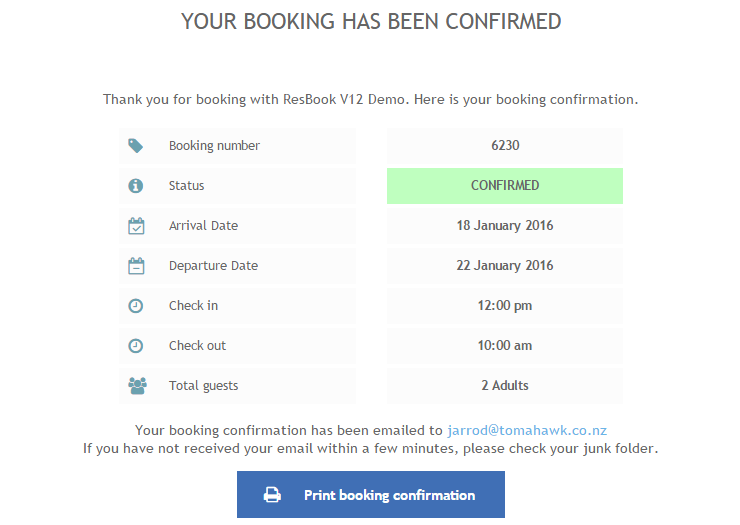
The heading will differ depending on whether or not you permit instant confirmation or not. If you have allowed for instant confirmation, then the heading will state "Your Booking Has Been Confirmed". If you have turned instant confirmation off, then the heading will be "Your Booking Had Been Requested".
The Booking details will cover:
- Booking Number
- Status of the Booking
- Arrival Date
- Departure Date
- Check-in & Check-Out times
- Total Number of Guests
A little message will appear below, confirming that an email has been sent out with these details attached. The guest also has the ability to print your booking by pressing the 'Print booking Confirmation' button.
The "Booking Selection" will show you the inventory the guest have booked, as well as the guest number and the total price for the inventory booked.
Any booked Services or Add-ons will appear in the "Booking Selection" section as well.
Lastly will be the final "Booking Total" with the final total cost of the entire booking.

