ResBook PMS Contacts - How To Edit a Contact
- To edit or update details of the contact, search for their name.
- Click on their name and select Edit.
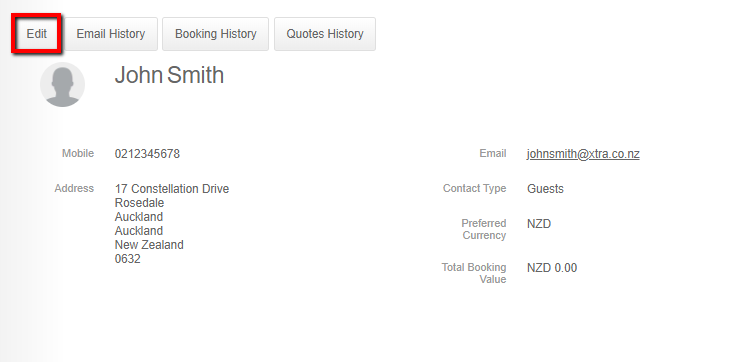
- Update the details on the screen and scroll down to select save.
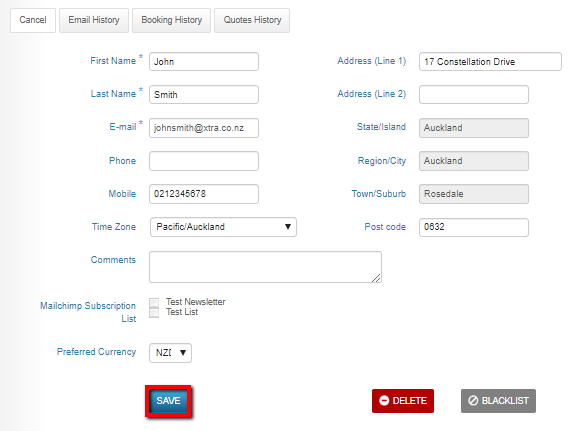
- If you wish to delete the Contact, simply click Delete.
Notes: - When editing an address, you must ensure you have selected the correct country first. Then when you begin typing the address in Address (Line 1) a drop-down list will appear with suggestions. After selecting the correct address the auto-complete feature will fill in the necessary fields.
- It is not recommended to Edit the contact type, as this may cause errors in the contact functionality.

