Resbook PMS Notifications and Announcements
Calendar - Notifications and Announcements
To keep up to date with Notifications and Announcements click on the [Bell Icon] under the ResBook PMS logo.
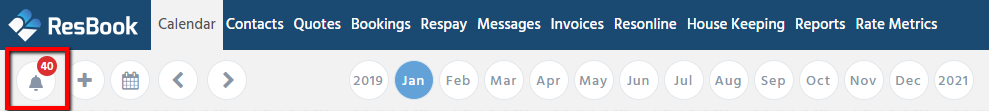
As your account receives messages a number count will appear inside the red dot letting you know how many unread messages you have. This messaging centre is available throughout ResBook PMS so you can stay up to date with the latest updates no matter what you are doing within the system.
Notifications
The first tab you will be presented with when opening the messaging centre is the 'Notifications' tab.
 |
This notifications tab provides information about all the major automated events within ResBook PMS such as:
|
You can tell you have unread items and what they are about in a few ways. Firstly, you will see a red dot above the title 'Notifications' with the number of unread notifications displaying. When you view the items on the list, you have the option to 'Mark as read', by hovering your mouse over the ResBook PMS logo next to the notification and selecting [Mark read], allowing you to mark the notification as read without entering it.

If you want to find out more information about a particular notification, then click on the notification and the relevant booking information will appear. There will also be an option to view the booking in our regular pop up fashion. Payment notifications will also contain the details of the payment that was made.

Announcements
The second tab you will be presented with when opening the messaging centre is the 'Announcements' tab.
 |
The announcements tab provides information directly from the ResBook team as well as our digital agency Tomahawk such as:
|
A few differences are:
- Tags for categorizing what type of announcement it is e.g. Release Notes, News, New Functionality etc.
- A video icon if the announcement contains a video.
- A video button within the announcement so you can watch it directly from ResBook PMS.
Please note:
- The ability to 'Mark all as read' for both notifications and announcement tabs.
- Clicking on the 'Feedback link at the top will direct you to our feature request voting page where you can vote on amazing new features such as this one.
Get to know ResBook PMS and how it can save you time
With a decade old digital agency backing us, our team are regularly producing video to help you take on the world! From tips and tricks with ResBook PMS, to useful software providers all the way to industry trends we are here to share what we know.
Stay tuned here for regular video updates!

