Resbook PMS Calendar - New Calendar
ResBook PMS has introduced a brand new calendar for viewing and managing your bookings. This new calendar functions much the same as the old calendar, however with a few cosmetic changes and the inclusion of new features.
Example of the new calendar design
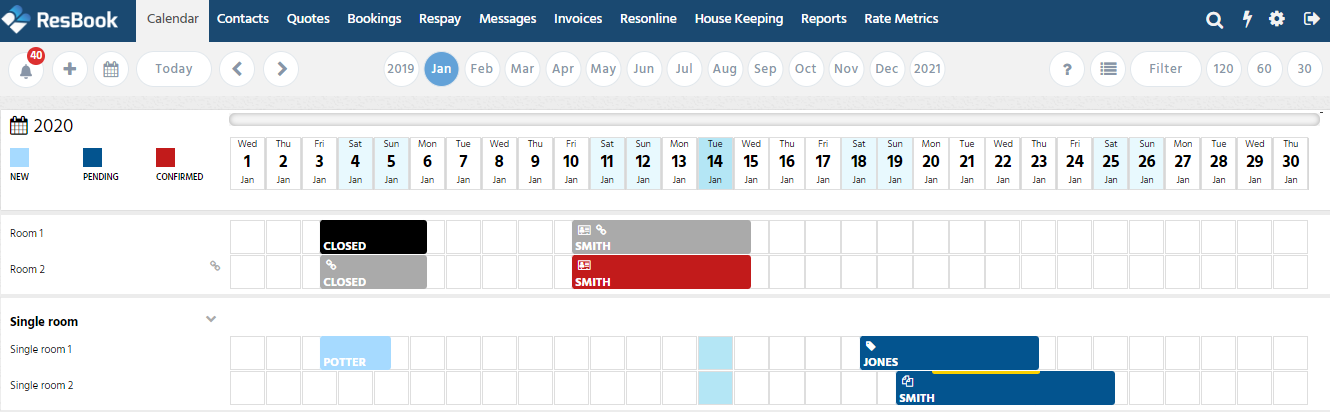
Booking Signals
The new calendar now uses icons to indicate various important signals relating to a booking. These are summarized as follows:
 |
This icon indicates that there is an alert attached to the booking. |
 |
This icon shows a stock unit is a virtual unit or that part of a booking is booked in a virtual unit. |
 |
This icon indicates that a wait-listed booking is behind the active booking. |
 |
This icon is used to show that the booking has come through an agent. |
 |
The grey boxes represent a virtual stock unit or suggest part of a booking is booked as a virtual unit.
|
 |
This yellow line indicates a waitlisted booking is behind the active booking. |
 |
These colors depend on the user preferences defined in Calendar Settings and are displayed as a key in the upper left corner of the new calendar. |
Booking Info Window
This has been updated to include a lot more information about your booking without having to actually open the booking.
The option of Guest details and Booking overview will be available once clicking on the specific booking in the calendar. It includes booking details, booking value, any services applied, any wait-listed bookings, and important notes. In addition, the [Guest Details] button allows you to quickly view the contact details of your guest.
| Booking Overview | Guest Details |
 |
 |
