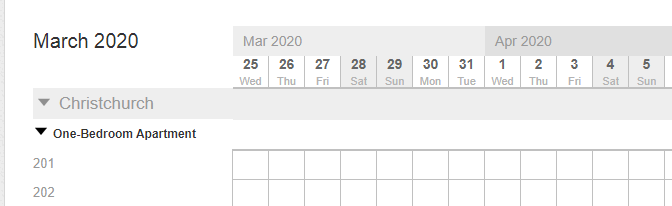Resbook PMS Booking Calendar Using the Filter
Calendar - Using the Filter
On the ResBook PMS calendar, you have the ability to filter your bookings to find the one you want. The filter is located on the right-hand side at the top of the calendar, Click on [Filter].
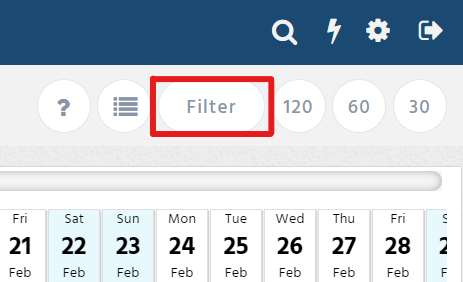
|
A large pop-up menu will then appear across the screen. The pop-up menu is very similar to the menu used to create quotes. Enter your arrival date, departure date, and the number of nights will adjust automatically. You may also filter your bookings by the number of guests, the number of bedrooms, suburb, and whether the room is pet-friendly.
|
 |
Once you enter these details and click on [Continue], the calendar will filter results based on your selection. The type of calendar that will be shown when using the filer is the "old" Calendar.