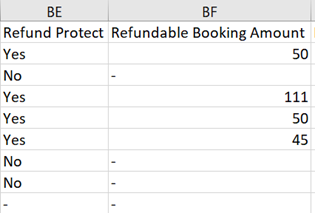Refund Protect Report
You can see information related to Refund Protect under Bookings > Full list
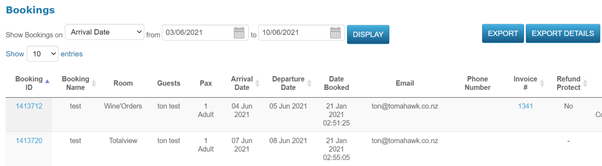
You can see if the booking is protected or not.
When exporting the report to a CSV file with ‘Export Details’ functionality, you can find information related to:
- Refund Protect is applied >>>>> Yes/No
- Refundable Booking Amount >>>>> Amount paid by the guest