PayPal - Issuing refunds with ResBook PMS
PayPal - Issuing refunds
Occasionally, you may want to issue a refund. The main reason could be that the guest changed their mind about their stay and you have collected a deposit, that you wish to refund.
Refunds are only available via PayPal directly, not ResBook PMS.
To issue a refund within 180 days following the date of original payment, log in to the PayPal portal, using the PayPal login details, and follow the below steps:
1. Go to [Activity] in the main navigation panel at the top of the website and click on [Transaction Search] as per the screenshot below:
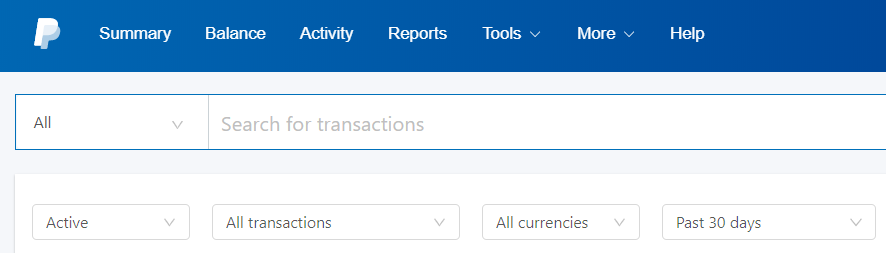
2. Click the transaction you want to refund and click [Refund this payment]
3. For [Refund amount], enter the amount you want to refund, (you may have the option to refund a partial amount of the payment) and click [Continue]
4. Review your information to make sure you entered the correct refund amount and click [Issue Refund]
Please note: The refund will go to the guest's PayPal account or credit card used for original payment (this may vary depending on the payment method). Any fees for this transfer and any fees incurred during the original transaction will not be refunded. It may take up to 30 days for the refund to appear on your card statement. You can refund payment that are Completed, Pending, Cleared or Uncleared. To make sure that the guest is not credited twice for the same transaction you cannot refund a payment when there is a credit card chargeback associated with that payment.
To issue a refund after 180 days following the date of the original payment, log in to the PayPal portal, using the PayPal login details and follow the below steps:
1. Go to [Tools] in the main navigation panel at the top of the website and click on [Send Money] (refer to the screenshot below):
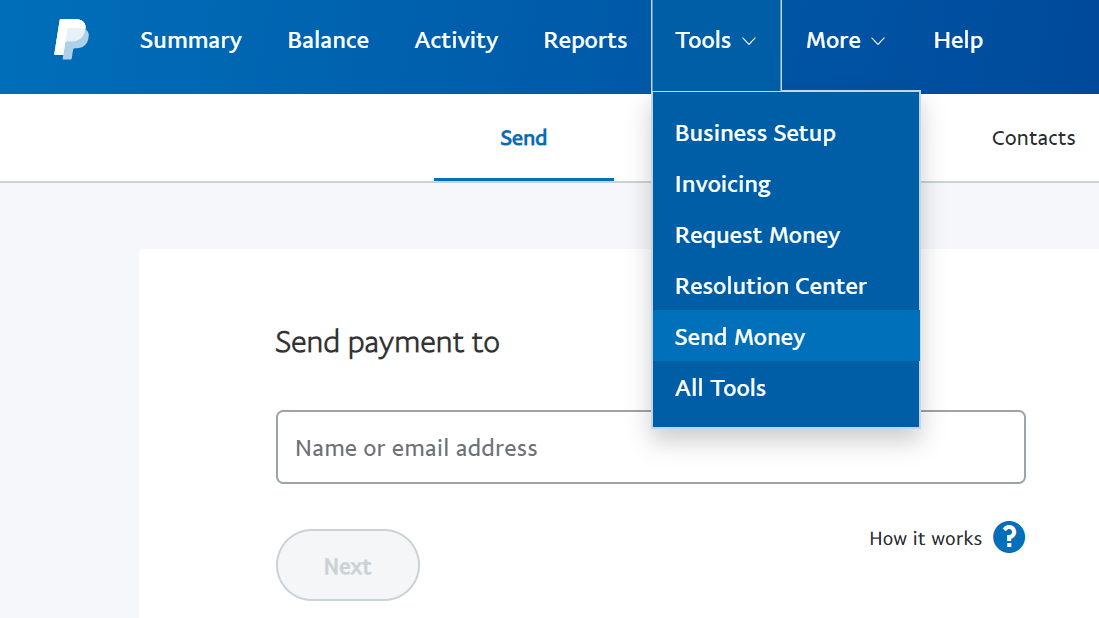
2. Enter the [Name or email address] of the payment recipient and click [Next]
3. Enter the [Amount] and add a [Note] for reference
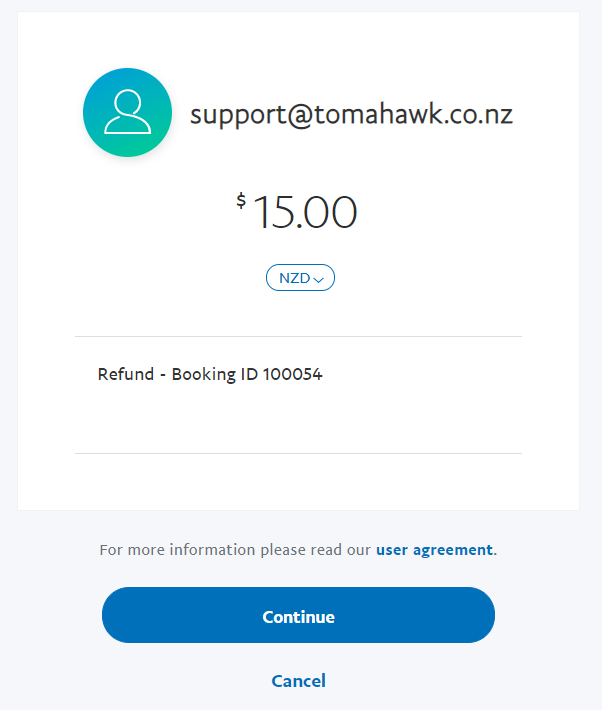
4. Read the [User Agreement] and finalize the refund by clicking [Continue]
Please note: The refund will go to the guest's PayPal account. If the guest has no account, they can create one in seconds for free. Any fees for this transfer and any fees incurred during the original transaction will not be refunded.

