Paying With Account2Account (Only with Windcave)
Paying With Account2Account (Only with Windcave)
ResBook PMS allows guests to pay using Account2Account in several key areas: The Guest Booking Form, Confirm Booking Emails, Payment Request Emails, and Quotes.
Note: You can also enable the Account2Account payment on an individual or all sections like The Guest Booking Form, Confirm Booking Emails, Payment Request Emails, and Quotes by checking the checkbox under the setting name 'Which payment pages A2A applies to'.
However, no matter what part of ResBook PMS you are redirected from, the payment process remains the same, so in this article, we will be covering the payment process as if you were making a booking through the guest booking form. When you are working your way through the guest booking form, and you get to payment options, select Account2Account.
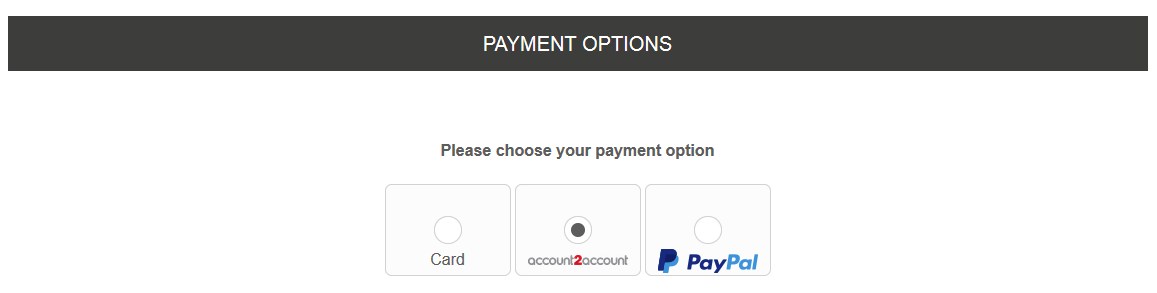
Start by selecting your bank. All of the major New Zealand Banks are supported, including ASB, ANZ, Westpac, Kiwibank and BNZ.
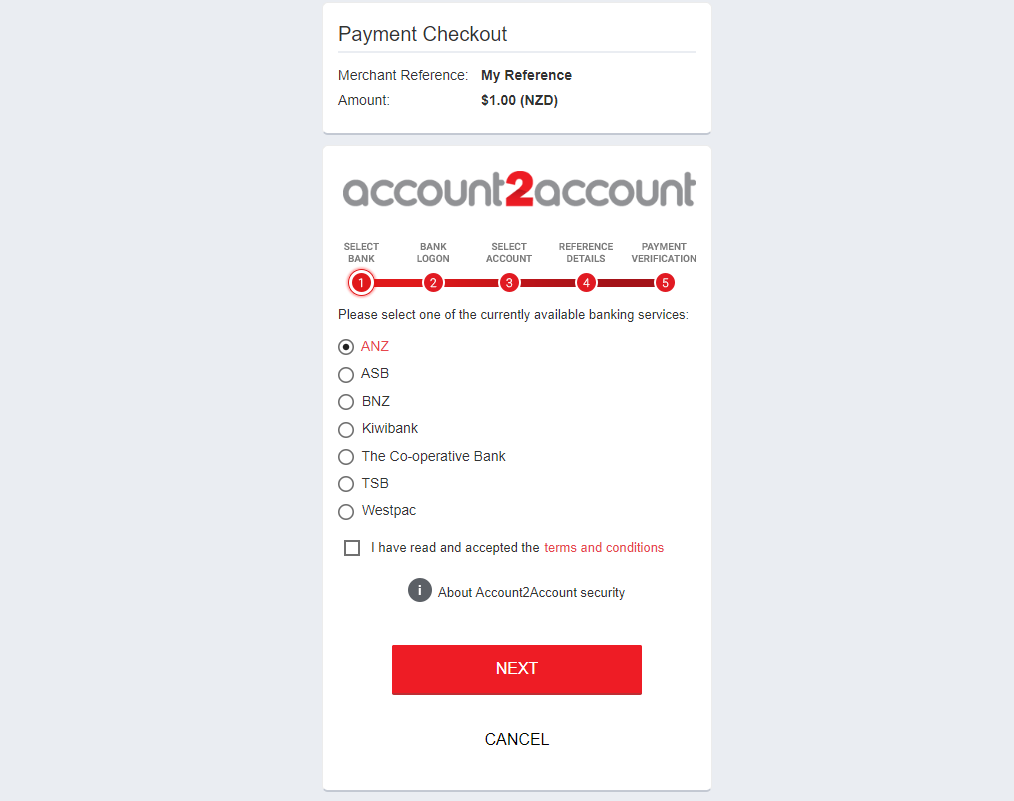
Once you have selected your bank, click “Next”. You will be asked to provide your online banking login details. Fill these out, and then click “Next”.
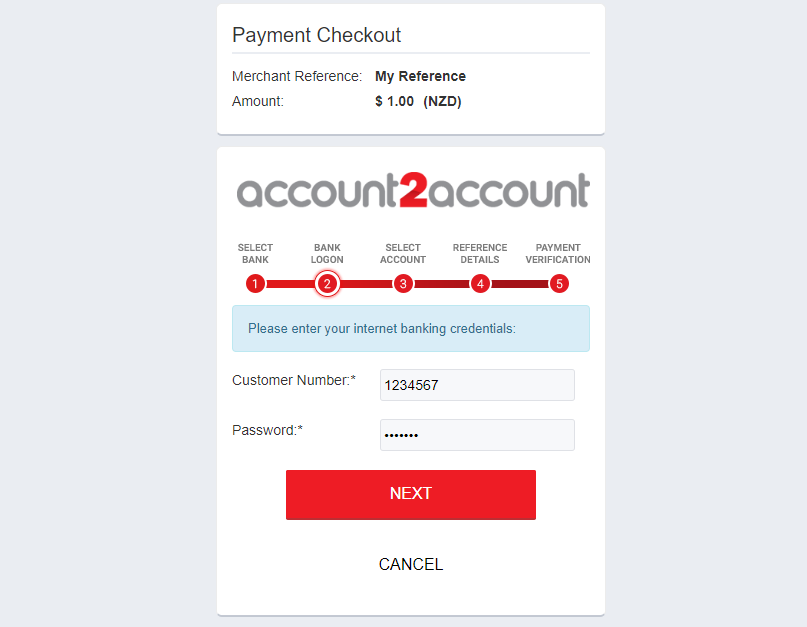
Now select your chosen bank account that you wish to pay from. If you only have one bank account this will already be pre-selected for you, so you can continue onto the next page by clicking “Next”.
If you have more than one bank account, these will be listed, with the top one being selected by default. Select which one you wish to use, and then click “Next”.
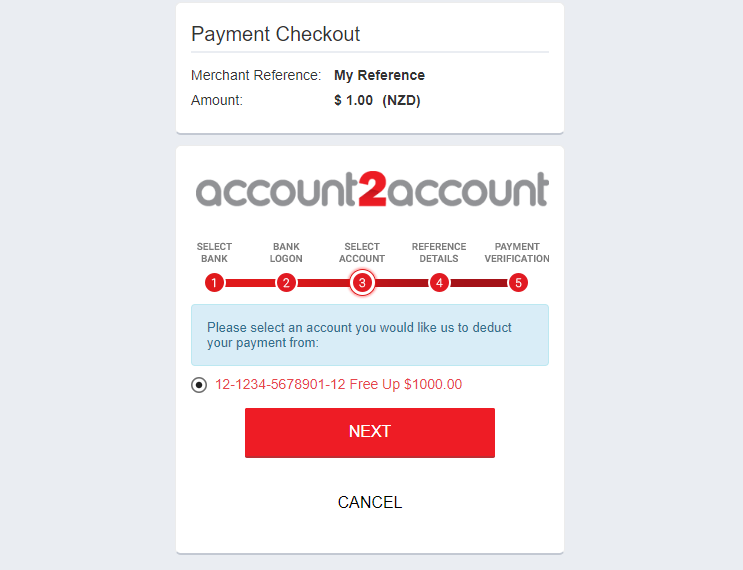
Next, enter in any reference details you wish to add on your bank statement, and then click on “Next”.
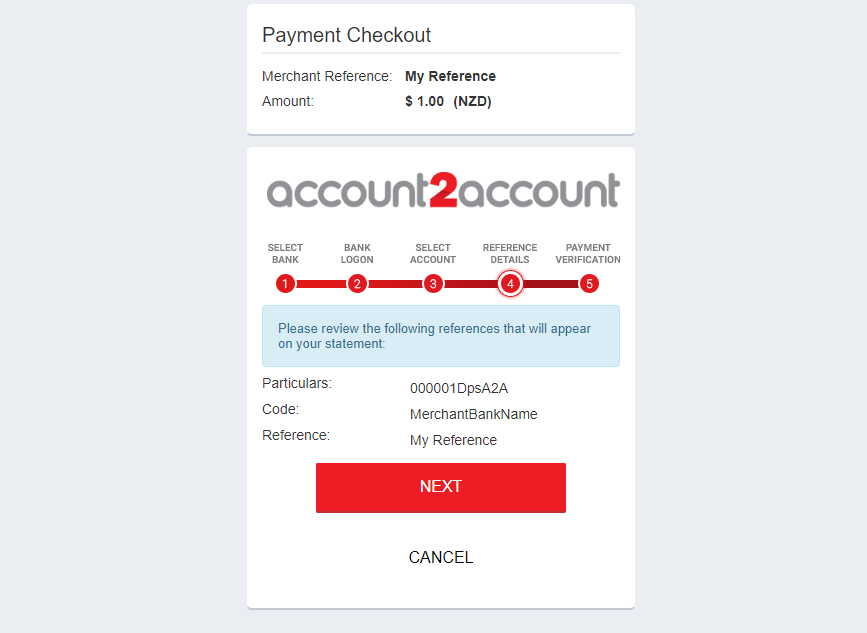
If your payment was successful, you will be shown a success message on screen. Click “Next” to return to ResBook PMS.
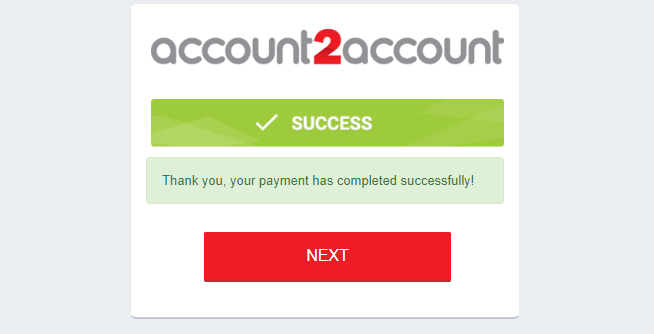
Note: If the guest chooses to pay by A2A at the time of booking then the property will not be receiving the credit card details, for this the property needs to send an Auth link to get the CC details after the booking has been placed.

