How to view credit card details of bookings from Booking.com in Channex
If you use Channex as a channel manager and are listed on Booking.com, you can view the guest's credit card details when they were required for the reservation via Booking.com.
- Log in to Channex
- Go to the Bookings tab
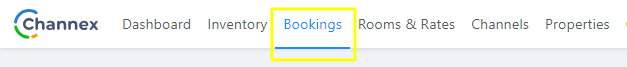
- Find the required booking and click View to open it
- Scroll down to Guarantee and click Show Card Details
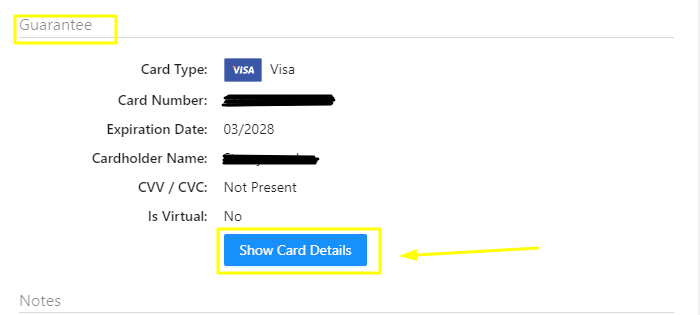
- Click OK to have a verification code generated for authentication and sent to your email address.
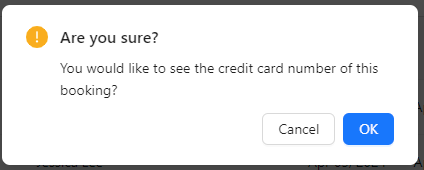
- After inputting the code you will be able to view the credit card details.
