How to reinstate a canceled and/or temporary instant booking
How to reinstate a canceled and/or temporary instant booking
To reinstate a booking from canceled/temporary instant, please go to the booking. Firstly change the booking status of the booking to New Request > Save
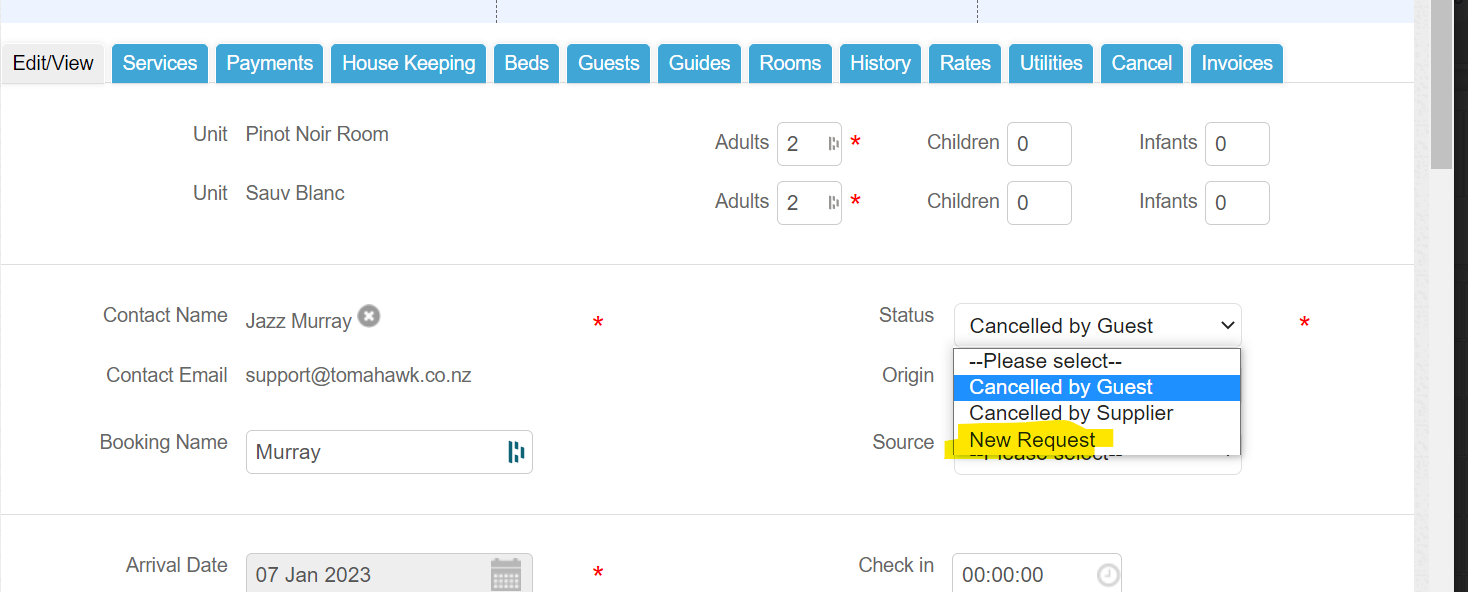
You can then change the status to pending or confirmed according to the requirement.
Note:
1. Any changes done in the canceled status to the booking, like amending the information, will lead to a corrupted booking, and the only way to remove this is with the help of our development team, so please be very careful.
2. The other quick alternative is to cancel this corrupted booking and create a new booking. If the issue still persists kindly contact our support team.
