How To Generate A Cleaning Schedule For House Keeping
Housekeeping - Generating Cleaning Schedule
Cleaning schedules can be generated and exported per day for your cleaners to complete.
To generate a report of the cleaning tasks, use the navigation menu and hover over Housekeeping, then select [Cleaning Schedule].
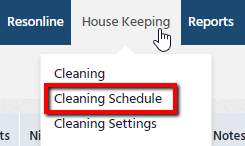
Then follow the steps outlined below:
|
Step 1: Select the date and how many days in advance you wish to display the cleaning tasks. |
 |
|
Step 2: Select the Order By (Cleaning Date, Arrival Date, Departure Date) |
 |
Step 3: Select any additional fields you would like to view on the schedule (Cleaning fields, Booking fields). |
 |
|
Step 4: Click Display. |
 |
|
Step 5: Print off the schedule or export the data into an Excel spreadsheet (.csv format) to keep as a record. |
 |

The schedule will display at the bottom of the page:
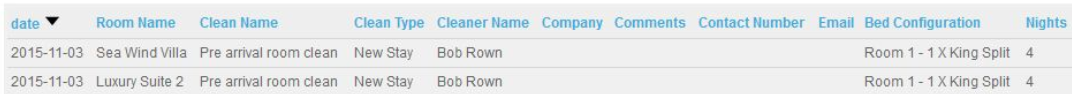
Please note:
- Only one cleaner can be set as a 'default' cleaner.
- If the cleaner's name has been altered, changes will be seen in the Cleaning Schedule.
- Granted you have set up ‘end of stay clean’, if a mid-stay clean falls next to the check-out date of a booking ,the cleaner will not be assigned to complete a mid-stay task until the following day, after the guest checks out.
- If the automatic cleaning entry is switched to 'no' under 'House Keeping Settings', the automatic default will not apply to any incoming bookings.
