Deposit Report
ResBook PMS has several reports that you can generate within the platform. One of these reports is the Deposit Report. Here you can show all deposits due within a chosen date range. To view the Deposit Report, go to Reports > Deposit Report.
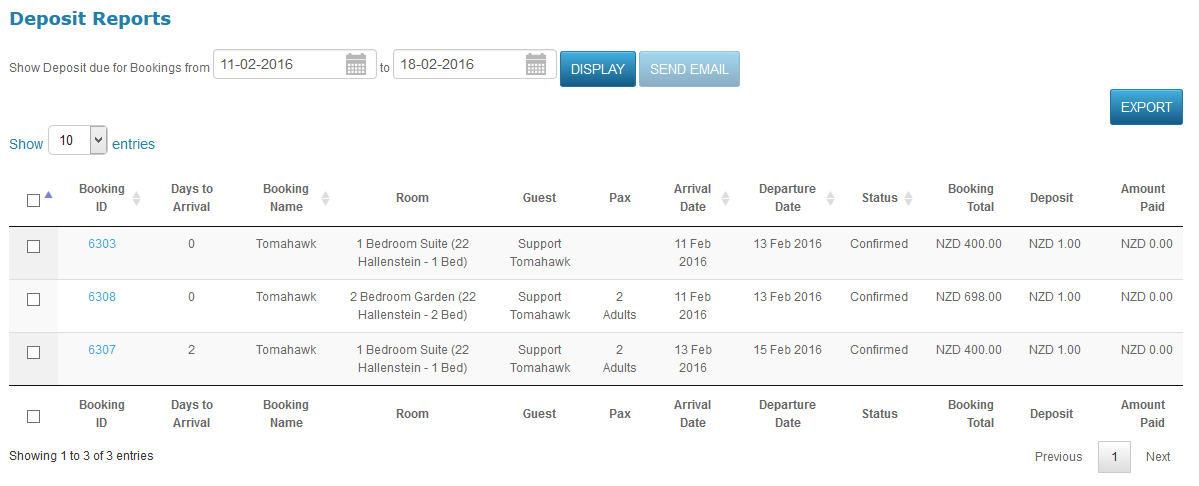
The Deposit Report will show all the deposit's made on bookings that guests have made, and will the allow you to track the amount has been paid against each booking.
The Deposit Report also has several other headings for you to track including 'Guest' and 'Days to Arrival' just to name a few. Just input the dates you want to display and the report will adjust accordingly. You also have the option to export to Microsoft Excel if you choose too.
NOTE: Inactive stock units are excluded from this report
