Daily Snapshot Report
ResBook PMS has several reports which help you run your business on a daily basis. One of these reports is the Daily Snapshop Report. Here you can display the number of Arrivals, Stayovers, Departures, Rooms In House, Guests In House and Total Diners within a chosen date range.
To view the Daily Snaphot Report, in yout ResBook PMS account go to Reports > Daily Snapshot Report.
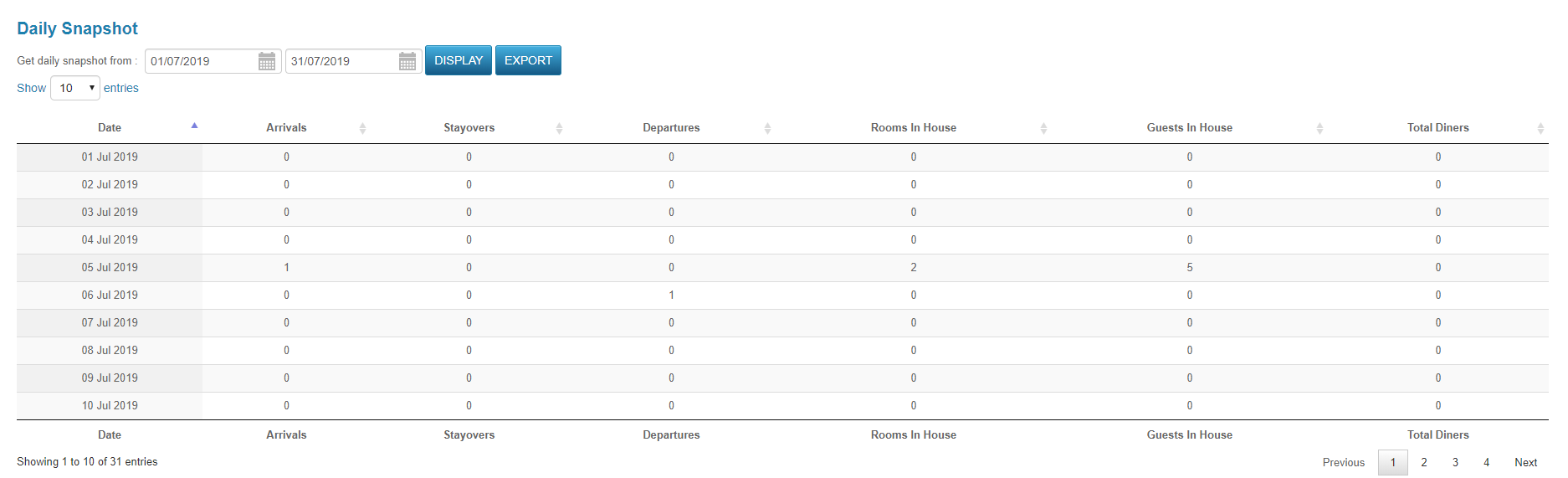
Once the Daily Snapshot Report has opened, just simply adjust the dates to your choosing to bring up the entries you want and select the number of entries that you wish to display.
You will be able to view:
- Date
- Arrivals - Number of bookings arriving that day
- Stayovers - Number of bookings staying over that night (not including arrivals)
- Departures - Number of bookings departing that day
- Rooms In House - Number of stock units occupied by bookings for that night (includes arrivals and any stayover bookings)
- Guests In House - Number of guests staying over that night (includes arrivals and any stayover bookings)
- Total Diners - Connects to dining report and shows the number of guests dining that day.
You can browse the report by each category or export the data into a csv file and adjust the reporting format to your liking. Once in Microsoft Excel, the report can be printed.

