Agency Statement
ResBook PMS has several Financial reports that you can generate within the platform. One of these reports is the Agency Statement Report. Here you can display an overview of Bookings made by Agencies/Companies set up in your Contacts module as Agent. To display this list an Agent must be manually added to all their bookings.
You can access the Agency Statement Report from the ResBook PMS navigation menu. Go to Reports and choose Agency Statement from Financial Reports section.
This booking date filter options include:
- Arrival Date: Use for selecting all bookings in which guests are arriving between the dates range selected.
- Departure Date: Use for selecting all bookings in which guests are departing within the dates range selected.
- Booked Date: Use for selecting all bookings with the booked dates between the dates range selected.
- Active Within: Use for selecting all booking which is active within the period of the date range selected (irrespective of their arrival or departure date).
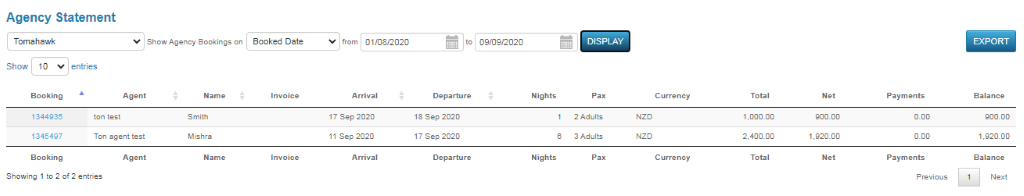
Once the Occupancy Monthly Summary report has opened, just simply Select the Agency and adjust the dates to your choice to bring up the entries you want.
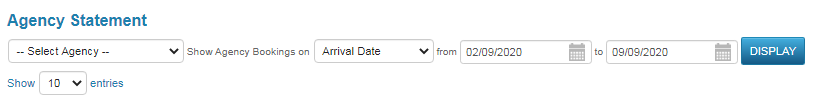
You will be able to view:
- Booking ID
- Agents name (within the Agency you are viewing)
- Booking Name
- Invoice Number
- Arrival
- Departure
- Nights
- Pax
- Tota
- Net
- Payments
- Balance
- Currency
Bookings taken in count:
- Confirmed bookings
- Physical and Virtual stock units
You can export the data into a CSV file and adjust the reporting format to your liking. Once in Microsoft Excel, the report can be printed.

