Invoiced Totals By Booking - Agent Report
ResBook PMS has several Financial reports that you can generate within the platform. One of these reports is the Invoiced Totals by Booking - Agent Report. Here you can display a list of all invoices for Agent bookings.
To view the Invoiced Totals by Booking - Agent, go to Reports > Financial Reports > Invoiced Totals by Booking - Agent'.
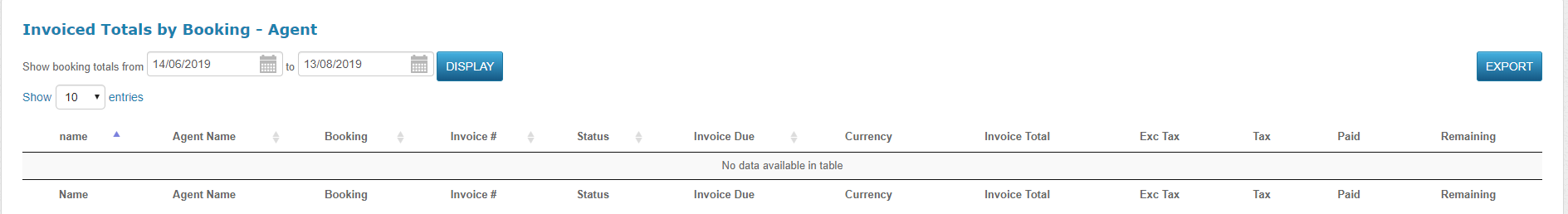
Once the Invoiced Totals by Booking - Agent report has opened, just simply adjust the dates to your choosing to bring up the entries you want.
You will be able to view:
- Name of the Booking Contact
- Agents Name
- Booking ID
- Invoice Number
- Invoice Date
- Invoice Total
- Invoice Total excl Tax
- Tax
- Paid Amount
- Remaining Amount
Bookings taken in count:
- Confirmed bookings with an Invoice within the Date range
- Physical and Virtual stock units
You can browse the report by Contact or Agent Name, Booking ID, Invoice No. and Invoice Date or Export the data into a csv file and adjust the reporting format to your liking. Once in Microsoft Excel, the report can be printed.

