How To Create Quotes - Advanced Explanation
Quotes Explained Further (Advanced)
As everyone has a different way of using quotes, some functionality can be utilized or ignored.
On the Edit Quote screen, there are several things that can be added to or amended. Here is a breakdown:
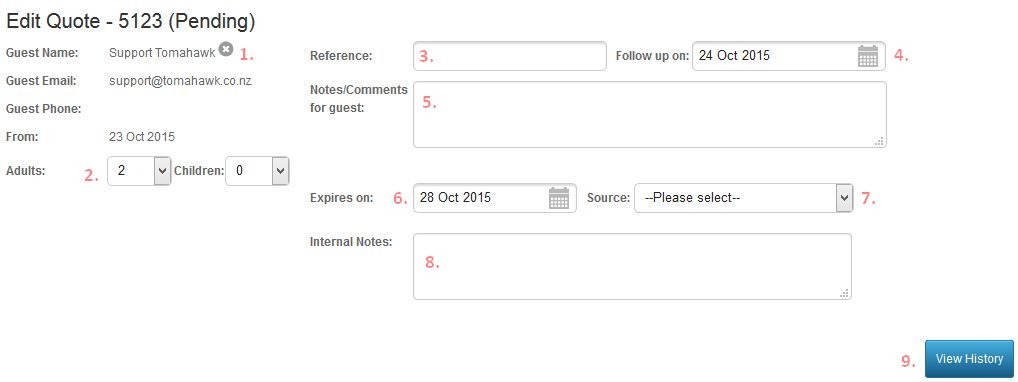
1. When 'x' is clicked on, the user can select a different guest or create a new contact to address the quote to:
2. Adjust the number of Adults or Children and the Quote will adjust itself to reflect those rates after you click [Update Quote] or [Save & Review].
3. Apart from the Quote ID, any other reference entered into this field will only appear if the e-mail tag is included in the Quotes template. For assistance in setting up the e-mail and including tags, refer to this article.
4. Follow-up date is found on 'Pending Quotes'. These are also seen in the other categories.
5. Notes/Comments for guests will be sent to guests if supplied in this field. This is taken from the {Guest Notes} e-mail tag.
6. Expiry date is found on 'Pending Quotes'. These are also seen in the other categories.
7. Source refers to how you'd been discovered by the guest. To create these sources, go to the property description.
8. Any Internal notes supplied here are meant for the users' reference. These will be saved in the Booking under 'Notes and Comments' > General Comments:
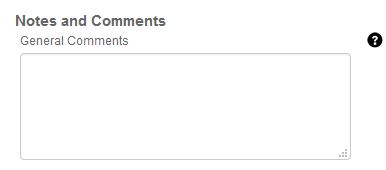
9. This button reveals all information about the history of the quote; when it was first created and when the quote was confirmed.
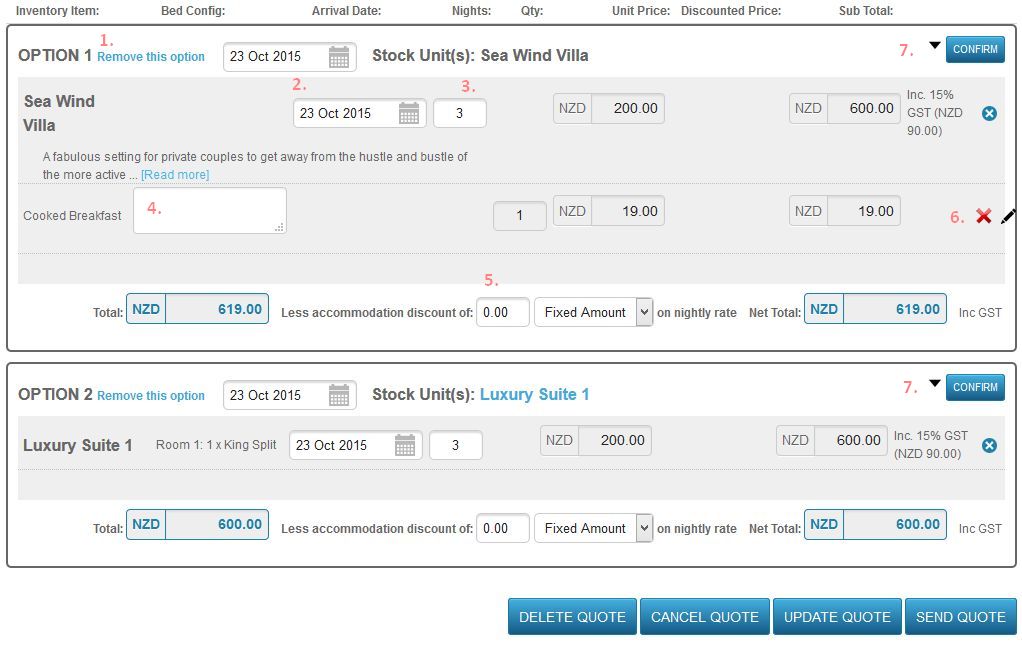
1. This button is only applicable if the quote has more than 1 option.
2. The dates of the quote can be amended when clicking on a calendar. You will be alerted if the quoted dates will clash with another booking.
3. Edit the number of nights
4. All services with description boxes can have extra comments added to the quote.
Note: This is an internal reference for the user(s). This will not show up in the e-mail sent to the guest.
5. Discounts can be given to the guest either by a fixed amount or percentage.
6. Services can be removed by clicking on 'x' or edited by clicking on the 'pencil'.
7. Should the guest ever get in touch, users can confirm the quote option on behalf of the guest, which converts into a booking. If this is done, do not forget to collect credit card details from the guest.
