How to create a new NetZone CMS user
- Login to your website CMS and go to Users (under General Settings)
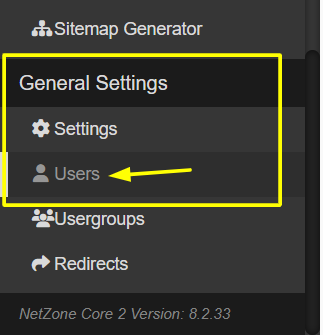
- Click New and fill in
- first name and last name of the user - it is the name the changes they make in the CMS will appear as made by
- email - the username they will use to login
- password - the password they will use to login
- access group - the level of access they will have access to
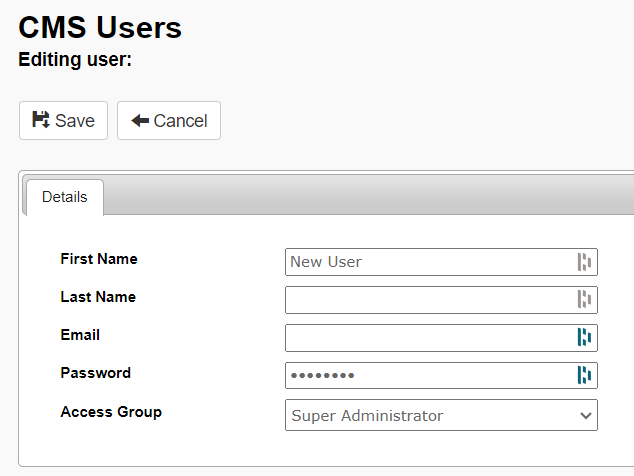
- Click Save
- Share the login details (email and password) with the new user so they can login too!
