How To Create A Stock Units Classification in ResBook PMS
Classifications (Room Types) are used when you have two or more identical stock units (Inventory). If you don't already have the Classifications module, it can be added to your ResBook PMS subscription for an additional monthly fee by request.
To set up a Classification, go to:
ResBook PMS > Settings > Stock Configurations > Classifications
From here, you will be able to do the following:
- Enter the Classification Title
- Enter the Description (this will be used for all your Stock unit's description)
- Selecting Main Unit (this is optional unless you are connected to Airbnb using direct connection)
Note: Main Unit field does not play any role unless you are connecting your stock unit under classification to Airbnb using Airbnb direct module. In this case only, it plays the vital role in identifying the main stock unit under classification to supply information to Airbnb and treated as the primary one on which the information can be set.
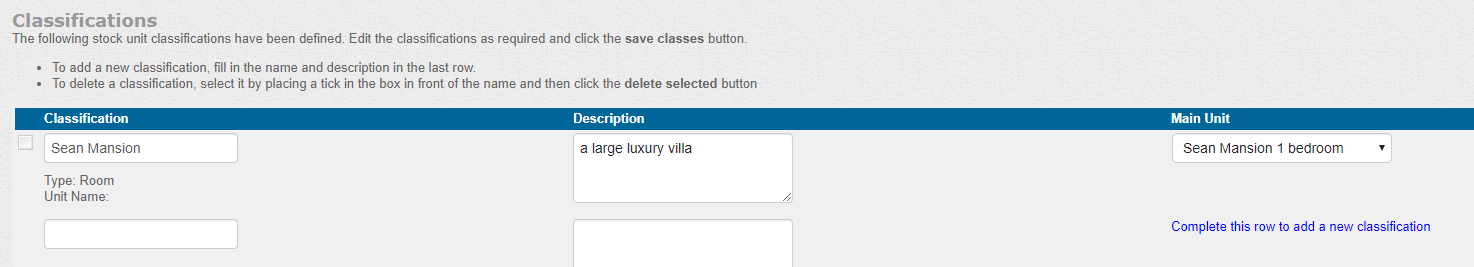
Now that you have created a classification, you can add stock units to it.
To delete a classification, place a tick in the box beside it and click on [Delete Selected] button.
If you are wanting to subscribe to Classifications, please contact [email protected] with your request.

