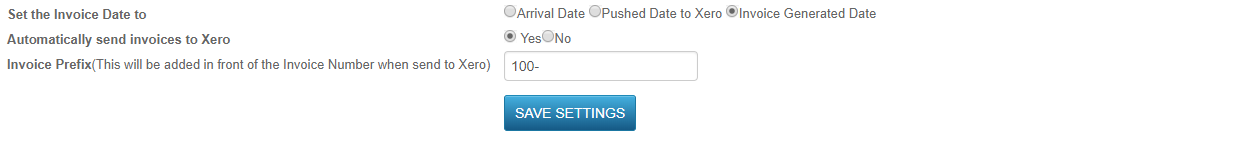How To Automatically Send Invoices to Xero from ResBook PMS
ResBook PMS can now automatically send invoices to Xero. To enable the automatic updates, select Settings > System Settings > Xero
- Ensure that you set the Invoice Date to Invoice Generated Date
- Select Yes to automatically send invoices to Xero and click on 'Save Settings'. At any stage that an invoice is generated manually in ResBook PMS, those invoices will automatically be fed into Xero overnight.