How To Access Your ResBook PMS User Logs
ResBook PMS has a log system that allows you to track all the things you do within the PMS or users that have access to your account.
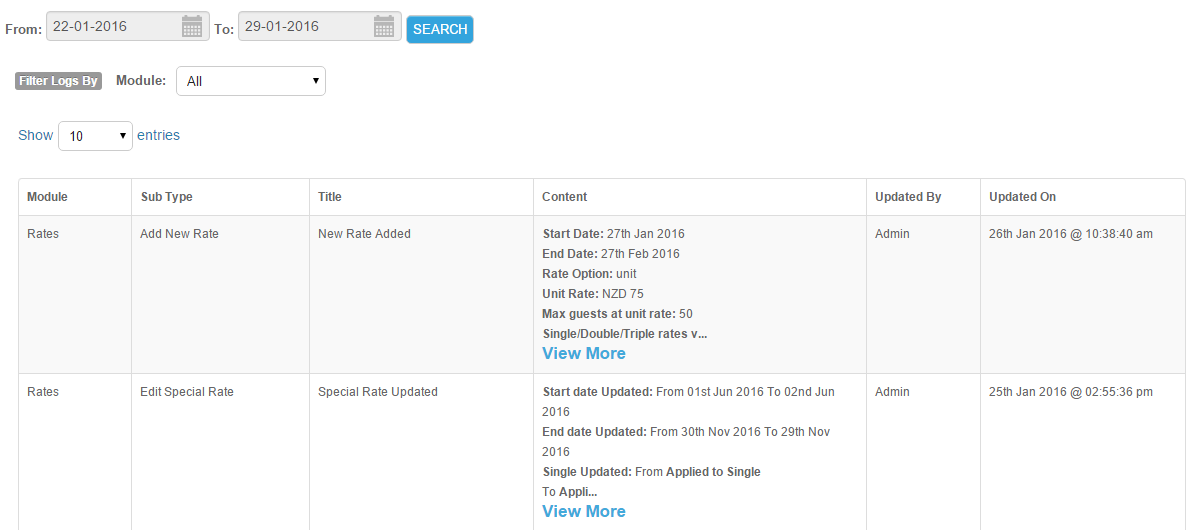
To find the user logs, go to 'Settings > User Logs'. The User Log tracks everything that you do within the account, from rates you add to ResOnline inventory updates. Everything is tracked based on the modules.
You can search the User Log in two ways. The first is a date search, and the second is a module filter.
As you adjust each, the User Log will adjust to your search settings.
