How To use The ResBook PMS Photo Gallery
Photo Gallery
ResBook PMS has the ability to upload photos so you can attach them to rooms and have your logo and banner appear on the online booking form. The Photo Gallery allows for all your standard photo formats as well as support for GIF files as well.
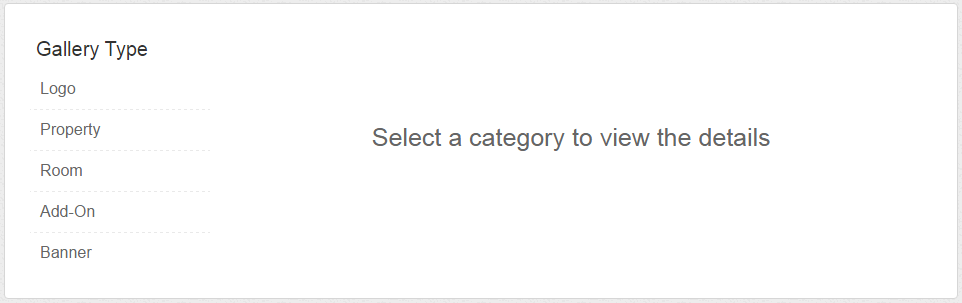
To go to the Photo Gallery in Settings > System Settings > Photo Gallery
The Photo Gallery is broken up into 5 sections. Logo, Property, Room, Add-On and Banner. To upload images in each category, follow these instructions.
- Logo: Click on [Logo]. Then click on the [Choose Files] button. Browse for your image in the pop-up menu provided. Once you have selected your image, click on the [Upload] button.
- Property: Follow the same instructions as Logo.
- Room: Click on [Room]. A list of all the stock units you have will appear. From there, click 'View Images' on the stock unit of your choice. Then follow the same process as Logo.
- Add-On: Same instructions as Room.
- Banner: Same instructions as Logo.
NOTE: There are restrictions on the maximum image size is 1MB. The width and height may not exceed 1500 pixels. Only JPG, GIF and PNG file types may be uploaded. Your image will not display if their criteria are not met.

