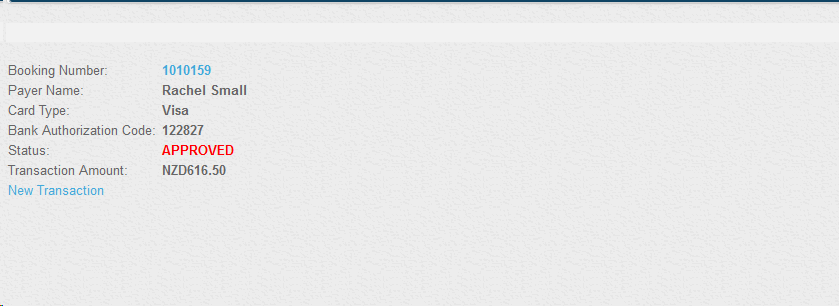How Do I Resolve DPS Error When Charging A Client?
Charging a Credit card in is usually easy. but occasionally the property can experience that a Credit card gets an Error message. One of the reason can be an extra character in the Payer Name.
Go to ResPay > Use Booking Number [Enter the booking ID that you wish to charge] > Load
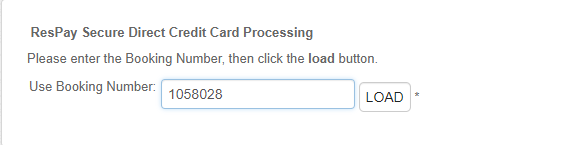
This will then bring up the ResPay Secure Window. This window will bring up the details of the guest on the card and the amount that you can Charge.
Please see the image below
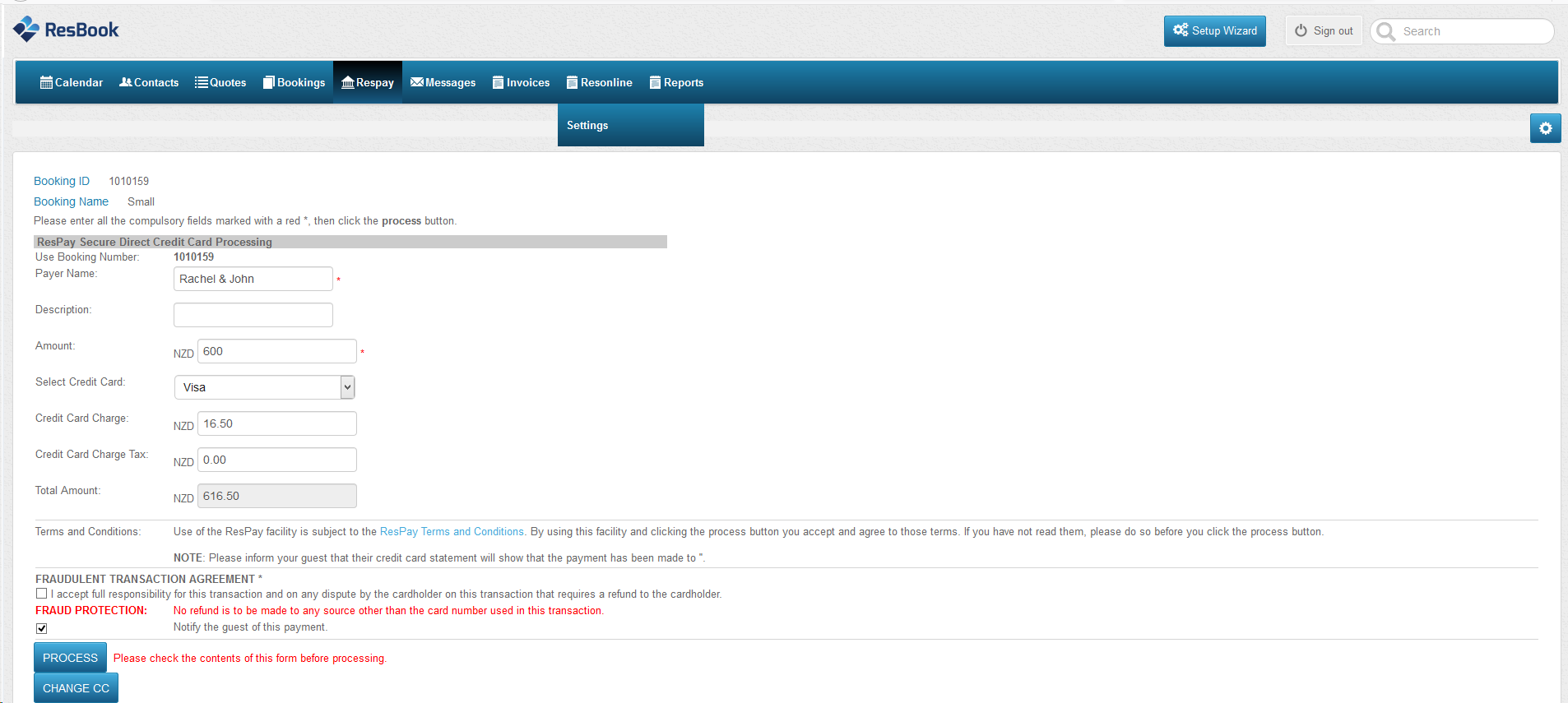
When you get to this screen you will need to be sure of 2 things. As you can see in the screen shot below that there is extra characters in the payer name. Extra characters is the (&). What you will need to do is remove this & from the payer name.
Please see image below:
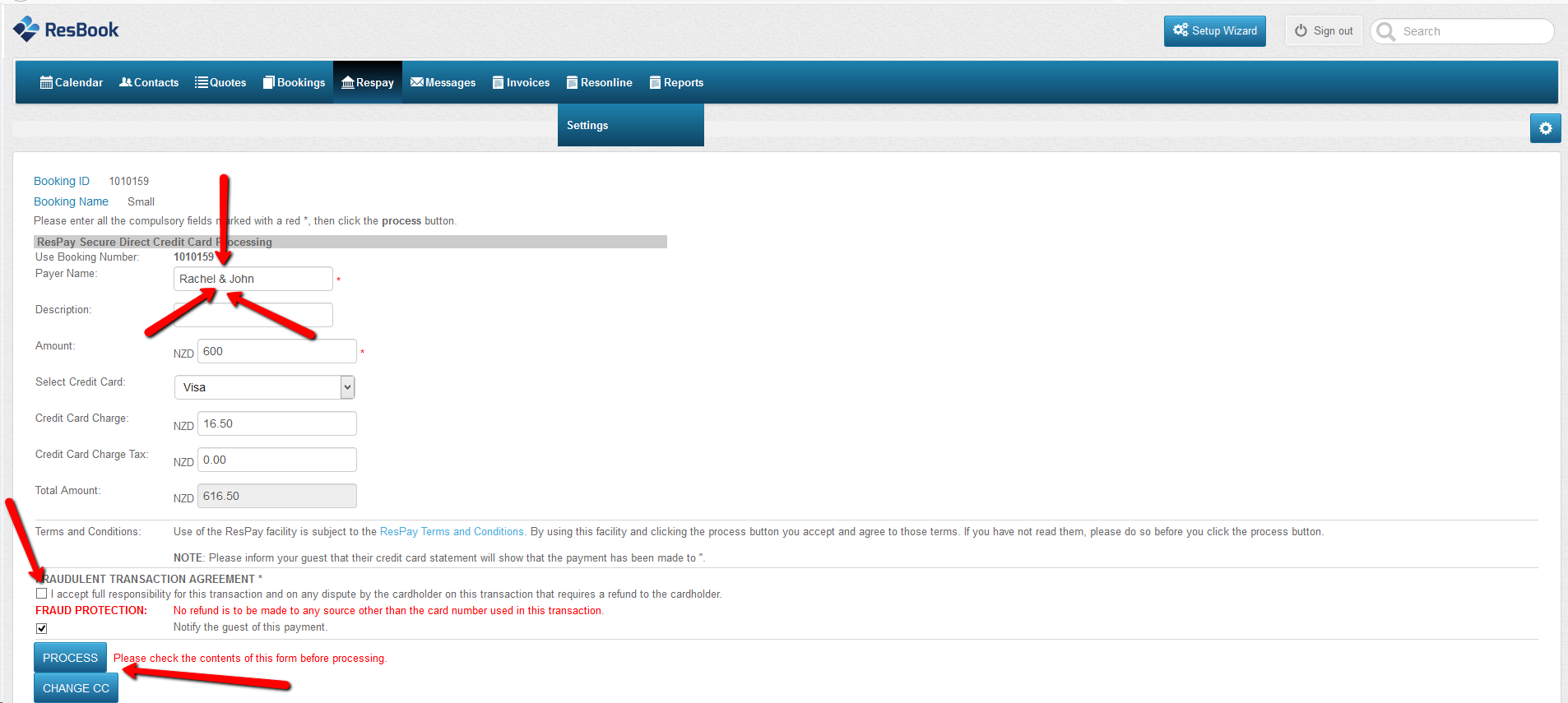
If the & is not removed please find that you will get an error.
See the image below:
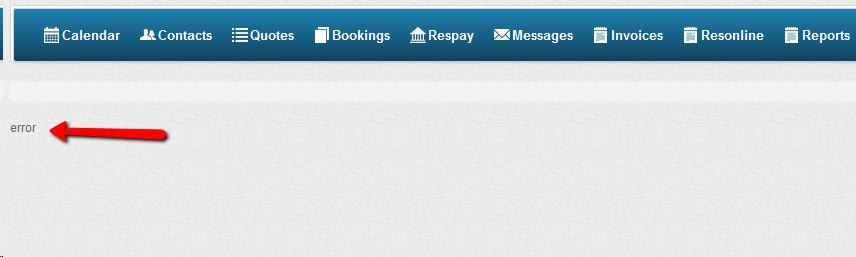
When you remove & the transaction should go through Successfully with no troubles or error.
Please see the image below: