How Do Agents With Logins Place Bookings
How do Agents with Login place bookings?
Agents who have been provided logins by you (user) will be able to login via the FIT booking calendar to make a booking as usual. There is no change to this functionality.
Click on 'Agent Booking' to proceed (See image).
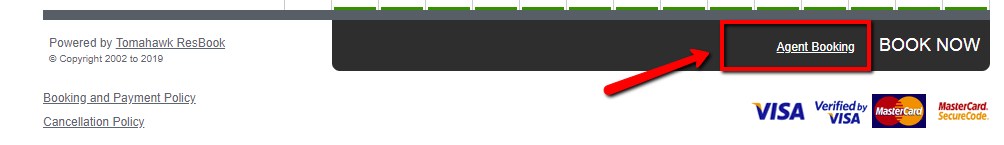
For additional functionality like editing and deleting bookings, an agent will have to contact you.
You will no longer be able to allocate modules or assign inventory to a contact whose type is set to ‘Agent’.

