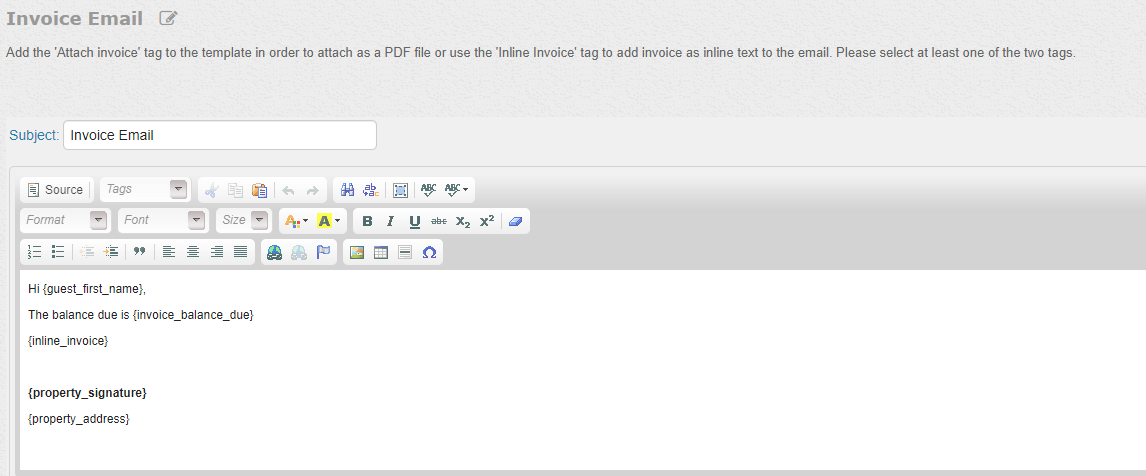How Can I Change The Emailing Invoices Formatting?
How can I change the emailing invoices formatting?
You can alter the email that is sent with Invoices by heading in Settings > System Settings > Email Templates > Invoice Email.
Update the template so that it suits your needs then save the template by clicking on ‘Save Template’.
Here is the default template: