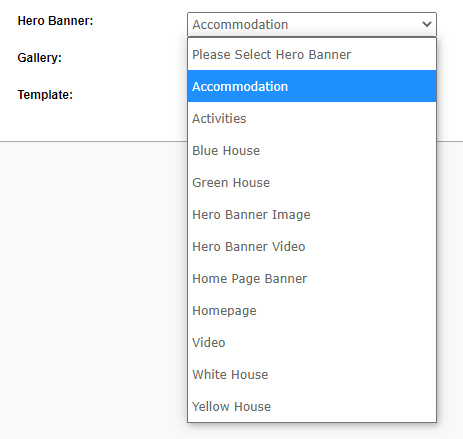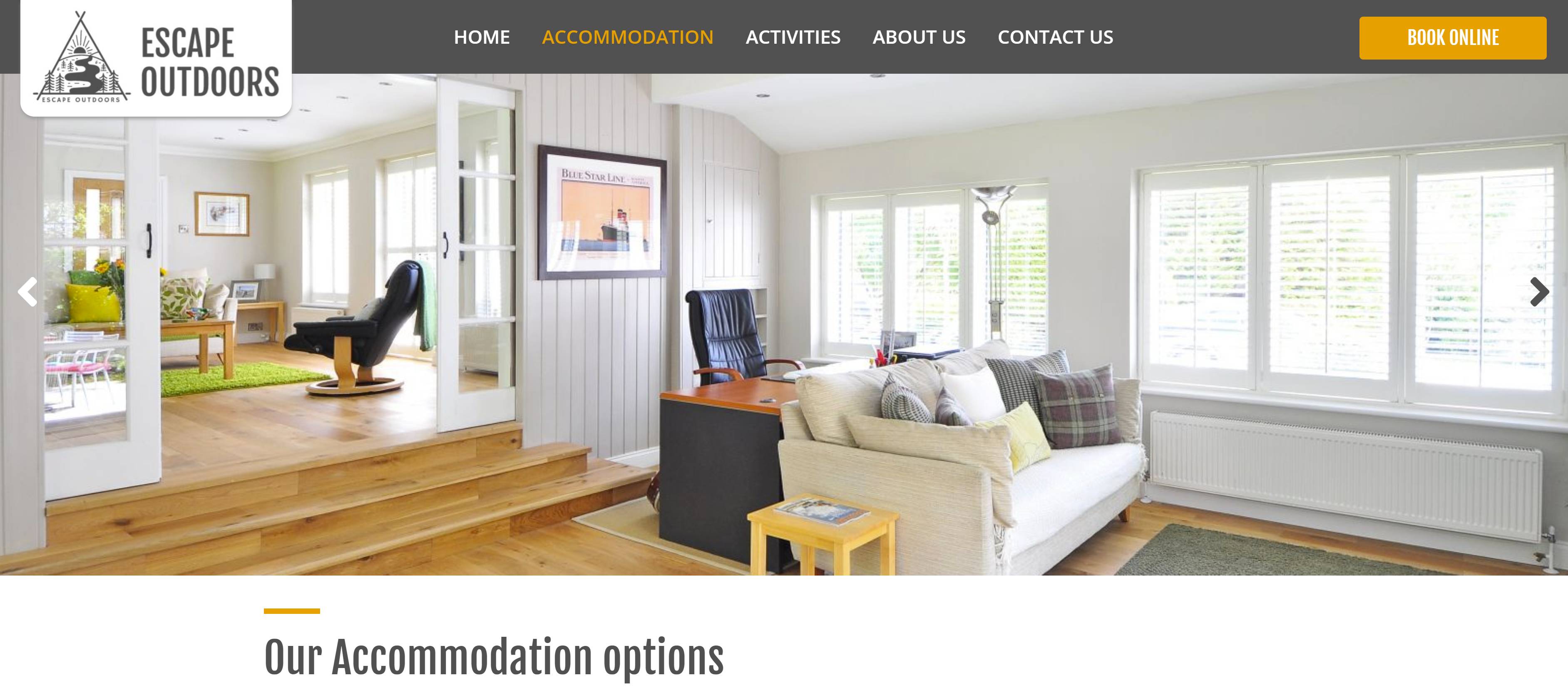General Page Settings
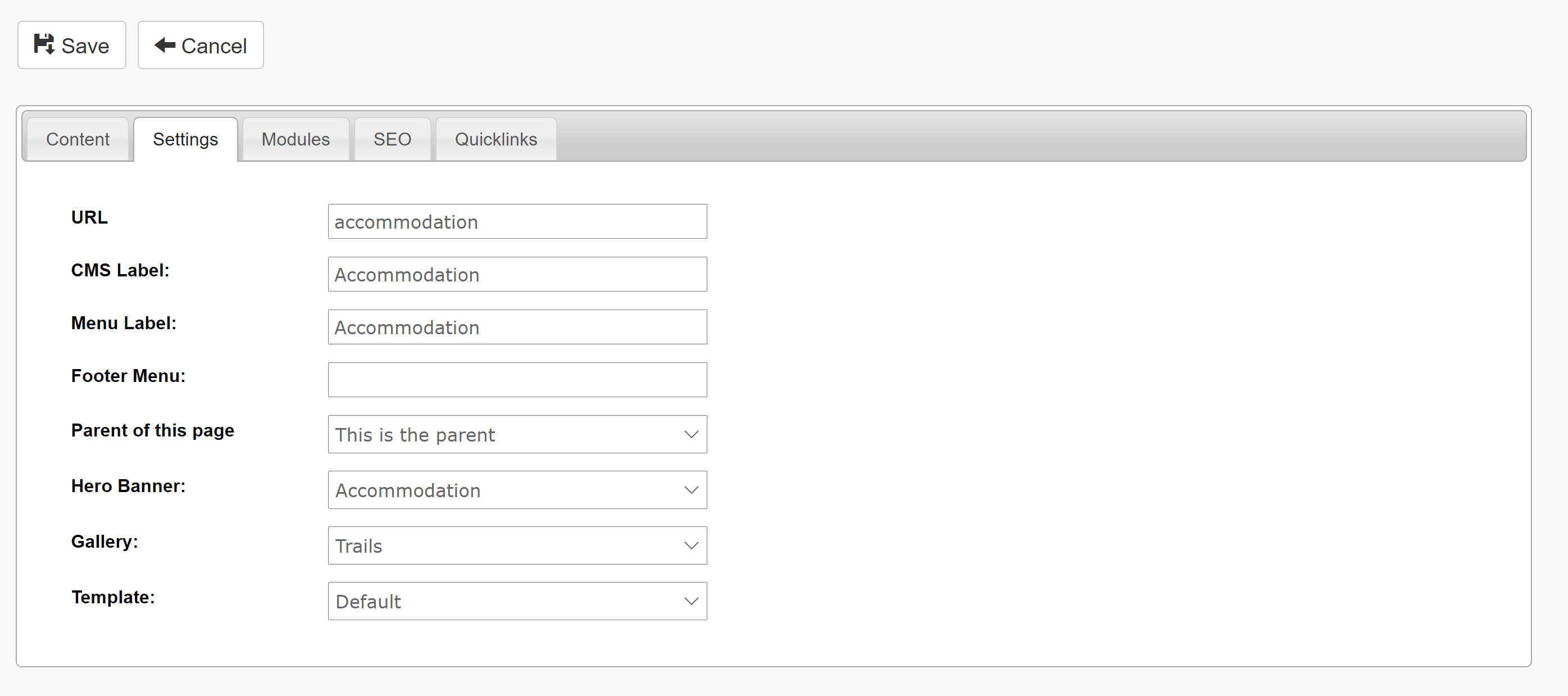
URL
This is the unique identifier for the page on your website.
In the example shown this will be escape.tomahawk.co.nz/accommodation, where accommodation is the URL part coming from the CMS.
Each page on the website needs to have its own unique URL, that is set up in the page settings.
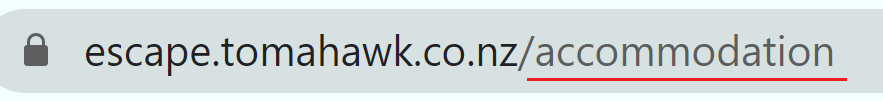
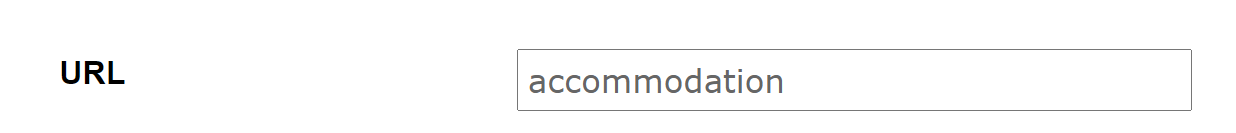
CMS Label
This is the name of the page within the CMS, so it can easily be identified in your General Pages.
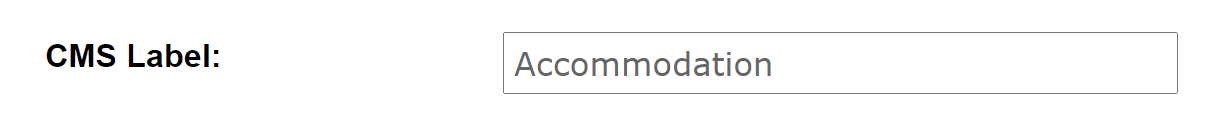
Menu Label
Text in this field will create a top navigation menu label
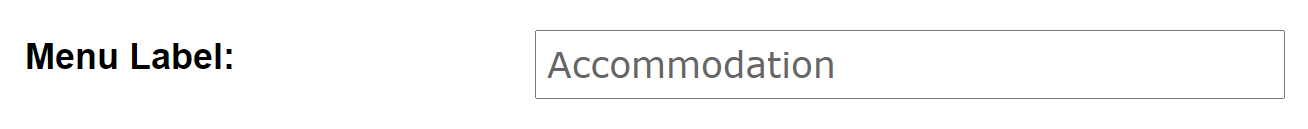
If you want the page to be easily found on the frontend of the website, please fill this in.
If you don't want your page to be discovered on the frontend of the website - leave this field empty. Then this page will be only accessible via URL. 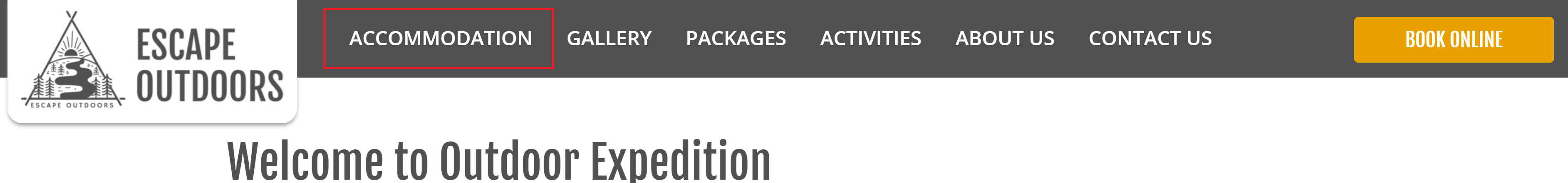
Footer Menu
Text in this field will create a menu label in the footer of your website. If this field is not filled in, the page will not appear in the footer menu of the website.
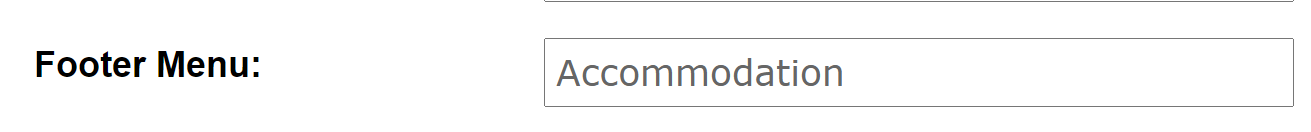

Parent of this page
This field defines if this page will show on the main top navigation bar or in the dropdown from the main top navigation bar item.
- If this page is a parent and has a menu label - it will be shown on the Top Navigation Menu:
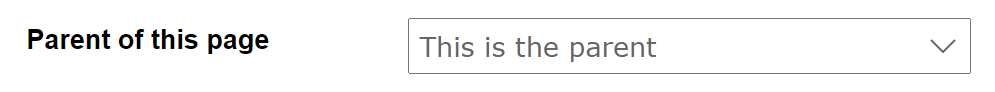
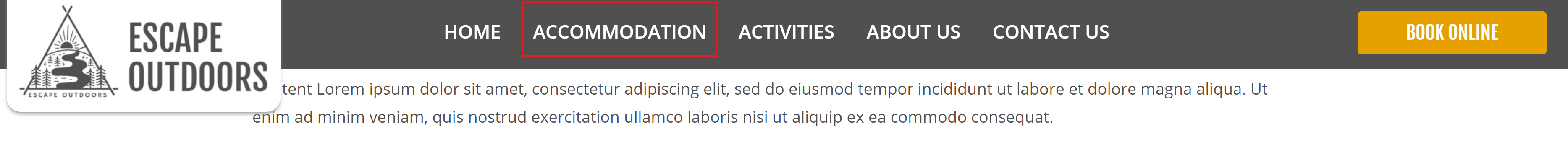
- If this page is a Child of any other page and has a menu label - it will be shown on the Top Navigation Menu in the dropdown under its' parent:
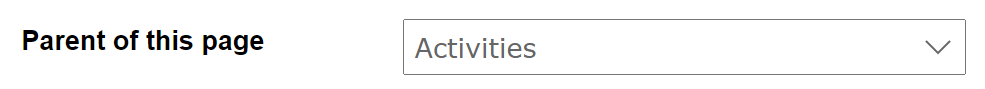
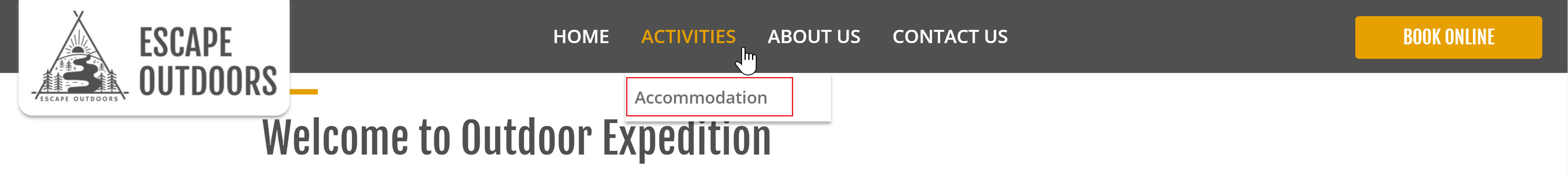
- If this page is a parent and doesn't have a menu label - it will not show on the Top Navigation Menu.
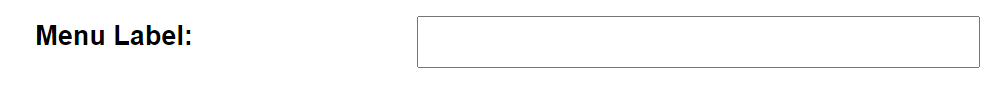
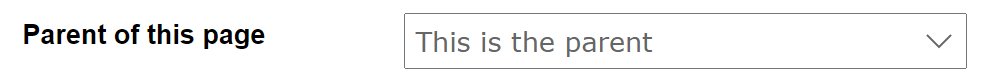
Hero Banner
This allows you to select a Hero Banner (1 still Image, Slideshow of multiple images, or YouTube Video) to use on the top of the page you’re editing. These options need to be created beforehand in your Hero Banner module. When you click the drop-down, you can see every Hero Banner option currently active in the Hero Banner module.